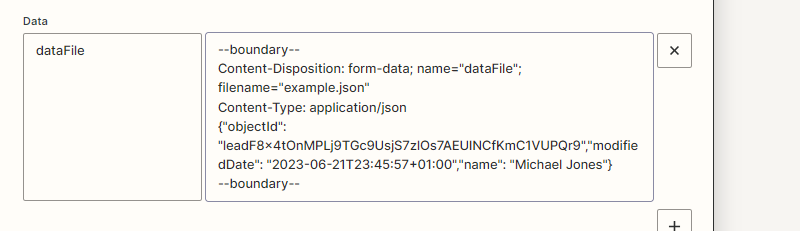Hi @zukowskig, I’m having someone take a look at this internally and will get back to you ASAP. Thanks for your patience!
I was able to get this to work with Python Code by Zapier, rather than Webhooks by Zapier.
How can I view Accounts in Gong to make sure the data is going in correctly?
I’m still Struggling to find where I can see the data that is in Gong’s CRM. How can I see CRM Accounts that I’ve uploaded?
@zukowskig “How can I see CRM Accounts that I’ve uploaded?”
3 Options:
- Possibly log a support ticket asking Gong to provide you a list of account ID loaded. There is no API to get this list independently.
- Export Conversation details (from the Conversation tab csv ,or using the API) and there will be an Account ID column for the Conversations that have been associated with an account. Downside: Accounts with no calls don’t show up
- Sanity check if the loaded accounts are in Gong by sampling a few accounts. There is an undocumented feature to view accounts using the CRM account id rather than the Gong assigned account id. For example if your CRM account id is 0013f000004BuWrAAK, you would use https://app.gong.io/go/account?crm-id=0013f000004BuWrAAK&crm-object-type=account
Good luck,
Andrew.