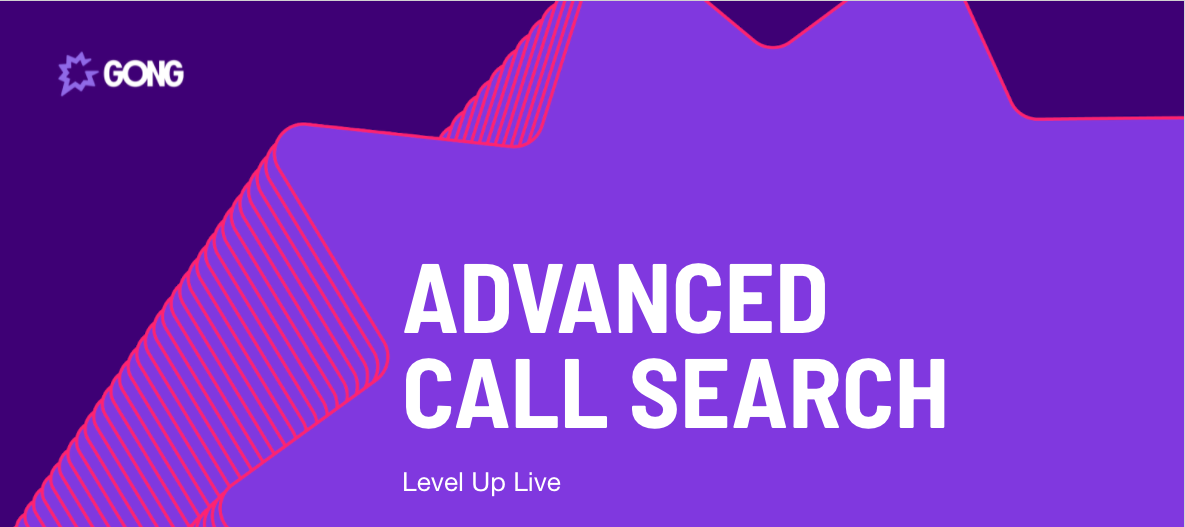Last week I was joined by nearly 200 Gong Admins for a value packed session on the deep business insights that can be extracted from Call Search. We explored the ways that users can intersect quantitative and qualitative aspects of their conversations as well as the underlying metadata from sources like CRM, Telephony & Web Conferencing platforms to answer more specific questions that drive better, more strategic decisions.
For those of you who couldn’t make it, here is the link to the recording. Don’t miss the downloadable pdf on that page that is referenced in the session and will be a helpful guide on some of the advanced keyword syntax you can employ.
I want to leave you with some of the insightful questions from your peers that were answered during this session, and most importantly, the opportunity to share your takeaways and best practices and ask questions of your peers if you’re stuck on how to search for something you’re seeking insight into. Please add your voice to the comments below, this is a community after all and the power of it is YOU!
Q: How is Patience measured?
A: Patience is measured by how long the team member waits after the customer completes talking before taking over the conversation. The recommended wait time is between 0.6 and 1 second. (Pro Tip: If you go to Team > Stats > Interaction you’ll see the description of what each metric measures below the heading on the respective tab for that metric)
Q: Can Gong automatically expose and analyze the calls to provide insights like you are showing here without the need to filter it all?
A: There is data on the Team tab which shows calls insights at scale automatically. Additionally, tracker keywords will show up automatically on each call in the Points of Interest section. But after that, it’s up to the user to think about what data is important for them to see and use Gong to unlock those insights.
Q: Who can make public filters? Can you edit/remove other's public filters as an Admin?
A: This article walks through how to manage filters. In short, it depends on your Admin settings as far as who can create filters.
Q: Does Gong have a list of Trackers they use / where we can see the different terms they’ve included in case any are translatable for our own use?
A: The best thing to do is ask your Gong CSM as they might have a sharable resource or be able to provide some guidance. You might also consider going through this course in Gong Academy that will help you approach tracker creation in a methodical and strategic manner.
Q: What is the license called where you can send call snippets to other parts of the organization that don’t have a full license? How do you set those up?
A: These are what we consider collaborators. There is an out of the box collaborator profile available in your Gong instance that you can customize to your liking and even create multiple permission profiles for different types of collaborators if you need them to have different access/visibility. If these users are a part of an auto-provisioning system you’re already using, you can add them in that way and then set the appropriate permission profile for them.
Q: How does it pull in a (company) participant? Do they just have to be on the meeting invite?
A: It is best if they’re on the invite however Gong will also recognize them based on the web conferencing participant metadata and map it to their user profile in Gong if it matches.
Feel free to tag me in your comments below when you share your biggest takeaways from this session, your questions for your peers or your favorite search you’ve created to help you get better insights and be more effective in what you do!