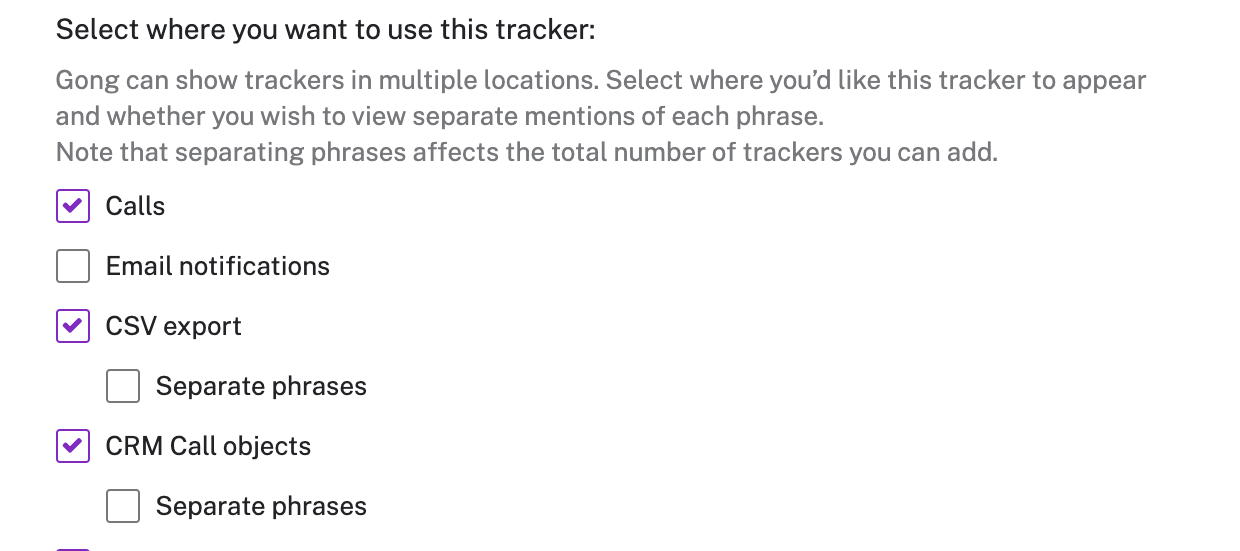If you're running a Trackers report in Salesforce but the Trackers aren't populating, double check your Trackers settings in Gong to see that they're exporting to the right place.
Navigate to your company settings in Gong > Trackers > Edit a tracker > Select "CRM call objects" or any other relevant options:
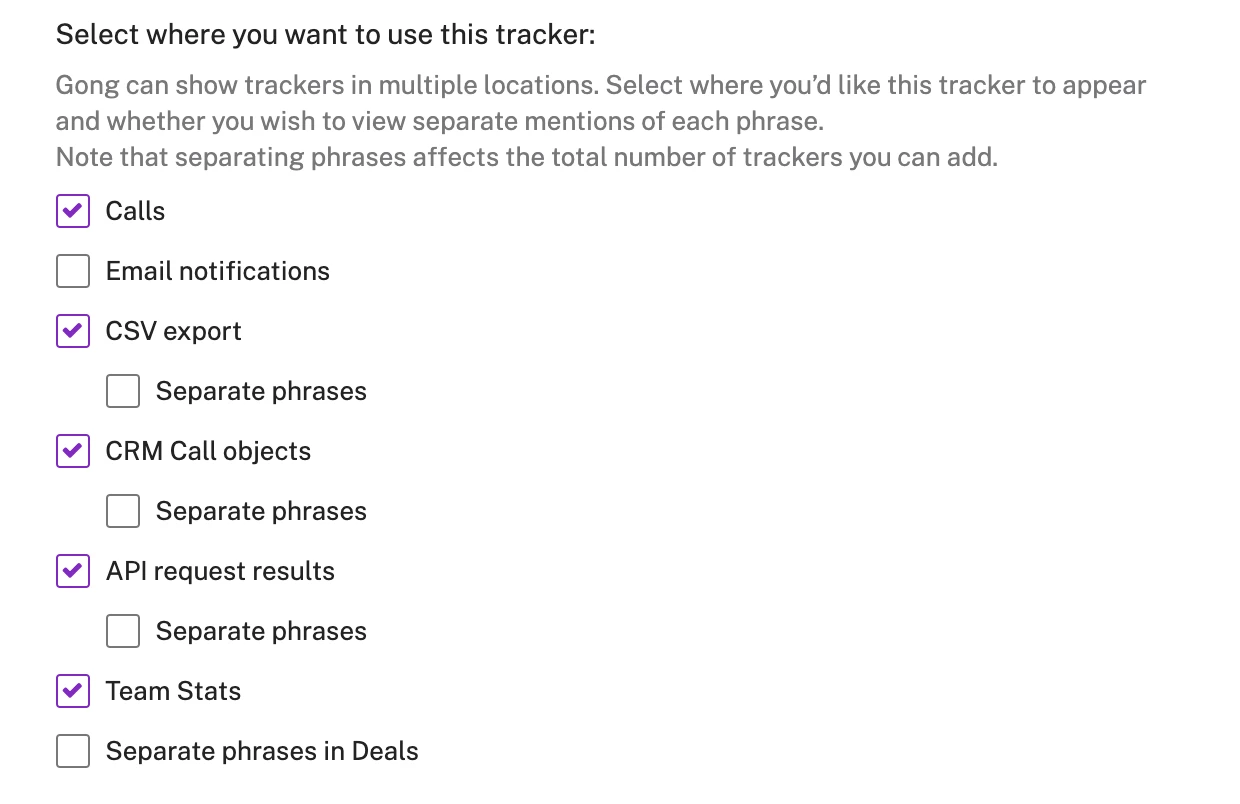
Interested in learning more? Check out our Help Center!