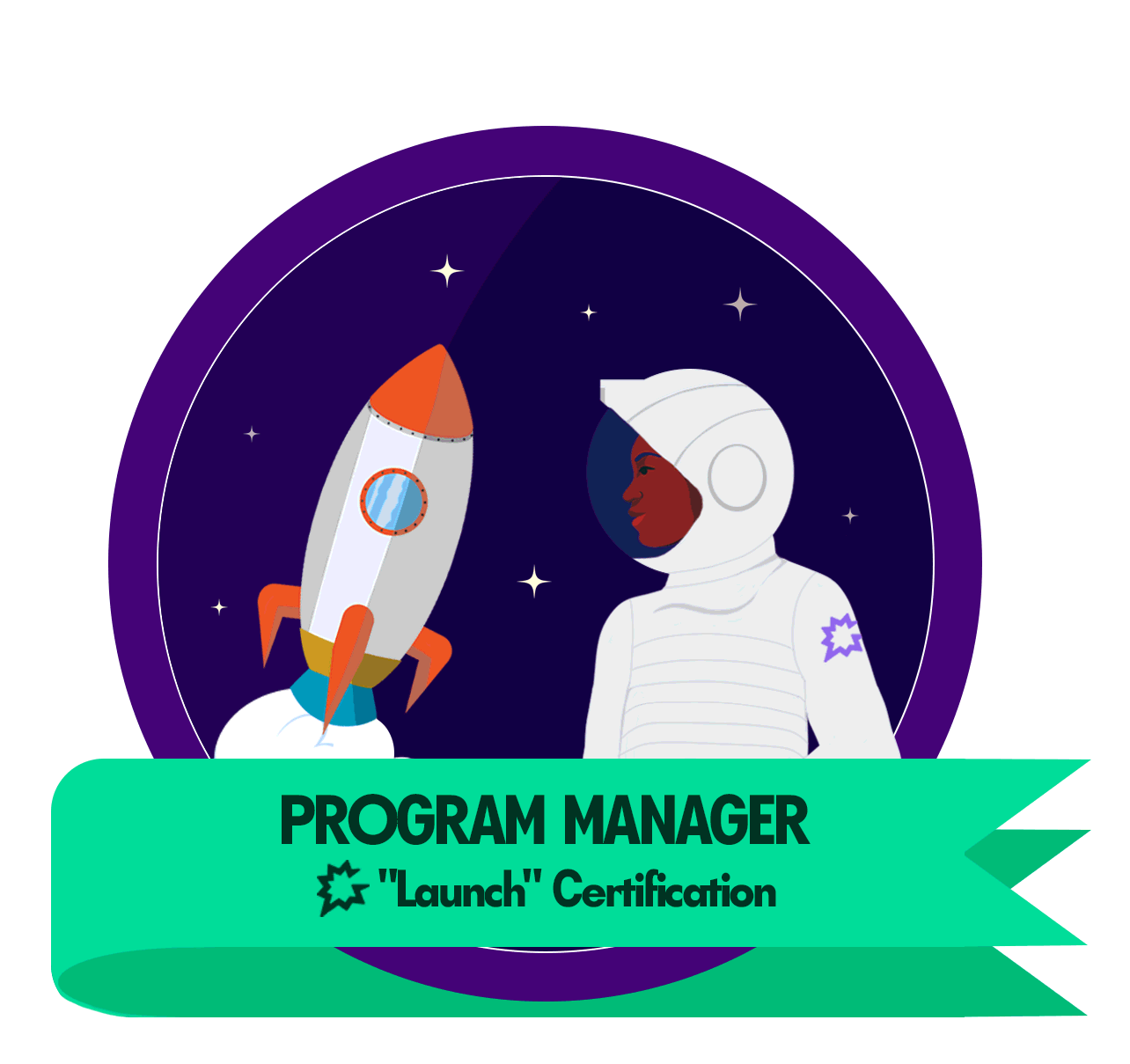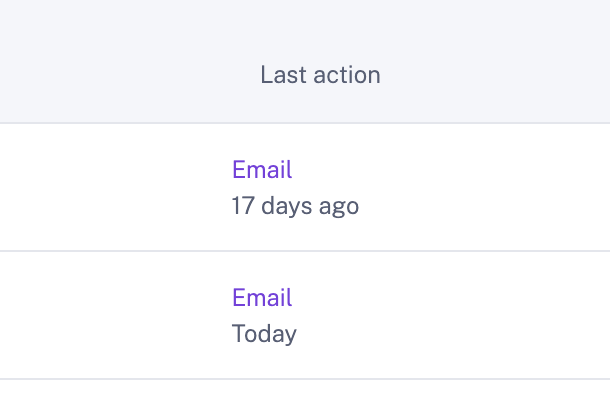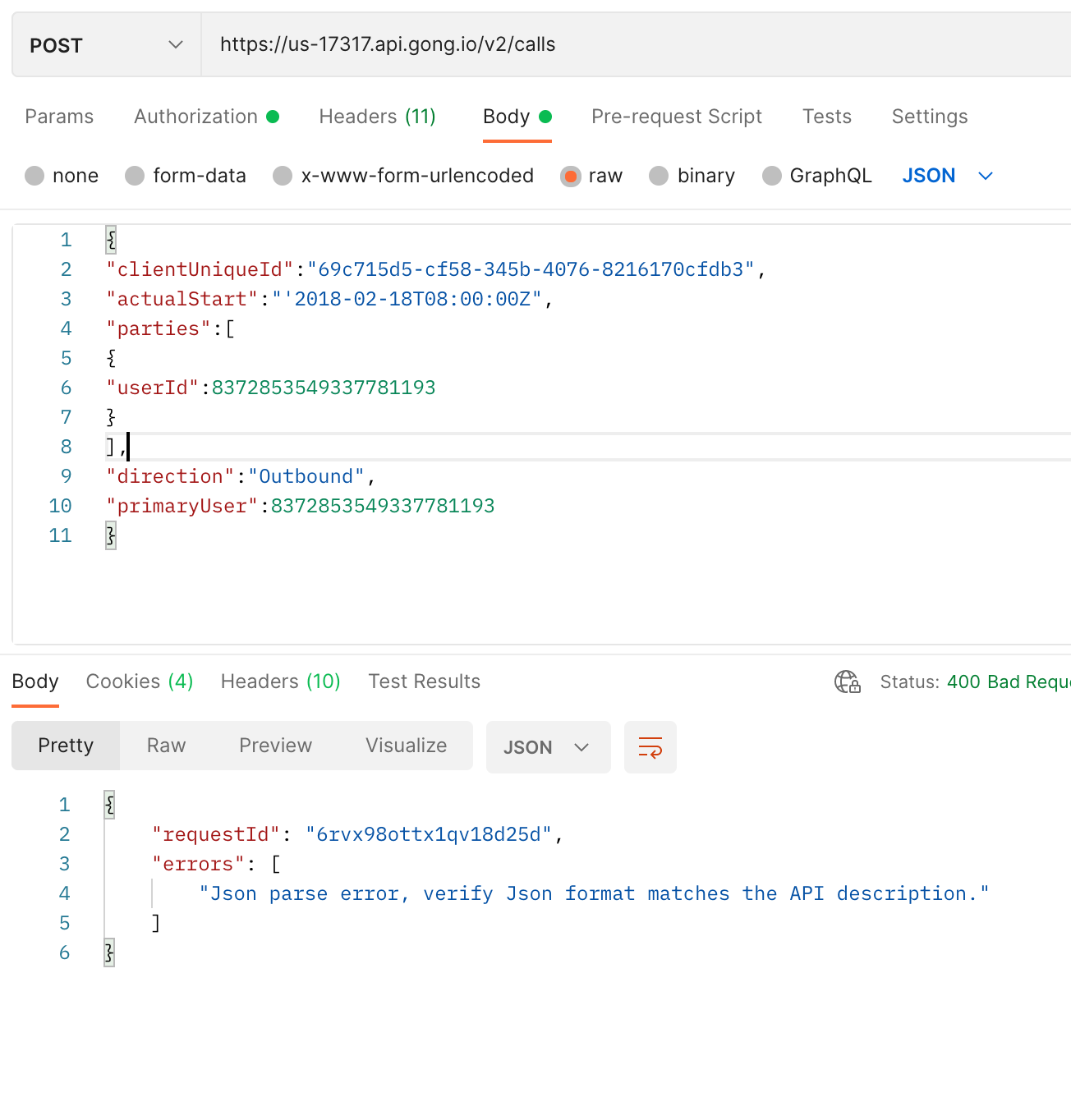Thanks so much for joining our Beginners Guide To The Gong API Meetup. It was exciting to have such an engaged group ready to get using the Gong API.
If you missed the meetup you can access it here.
Top 3 discussion areas:
-
Why to connect to the Gong API
-
How to connect to the Gong API
-
Practical use cases for getting started
One attendee shared their API interest was driven by the need to stop the time consuming task of downloading and editing CSV files.
Two different attendees said the API is compelling because they want Gong data in their data warehouse for further analysis and combining with other data.
Resources:
-
We shared a Postman based Gong API Starter Kit, containing the most used Gong API calls — so you can start using the API today. Fast forward to minute 9:14 in the recording to hear more on this.
-
We showed a spreadsheet based tool called Apipheny, that allows you to pull Gong data directly into Google sheets. Fast forward to 27:04 in the recording to see more, or look at this short video.
Join us for another meetup
Our next meetup continues the API theme, where we will showcase Power BI examples using Gong data retrieved from the API.
-
October 12th, 1PM EST
Cheers,
Andrew.