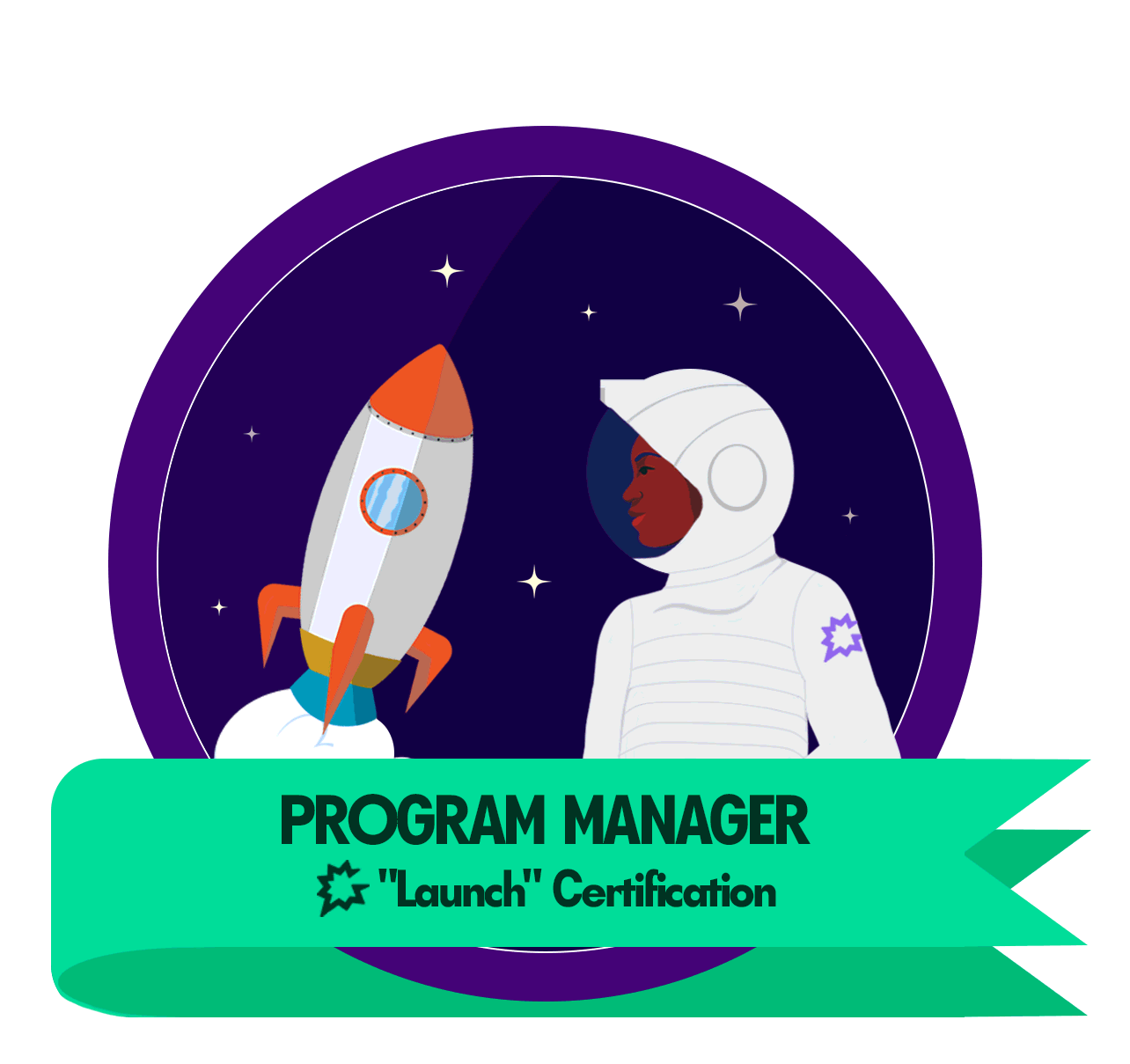Don’t see your scheduled call in the “Next Call” column on your Deal Board?
Double check the following:
-
Is the call scheduled for more than two weeks out? Our system only displays calls that are coming up in the next two weeks. Any calls outside this window won’t appear.
-
Is the external participant in your calendar event listed as a contact in your CRM? If so, Gong will find the contact and associate the event it with their account. If we can’t find a contact, we won’t be able to display it on the Deal Board connected to their account. Read more about how we associate calls here.
Still have questions? Reach out to our Support team here!