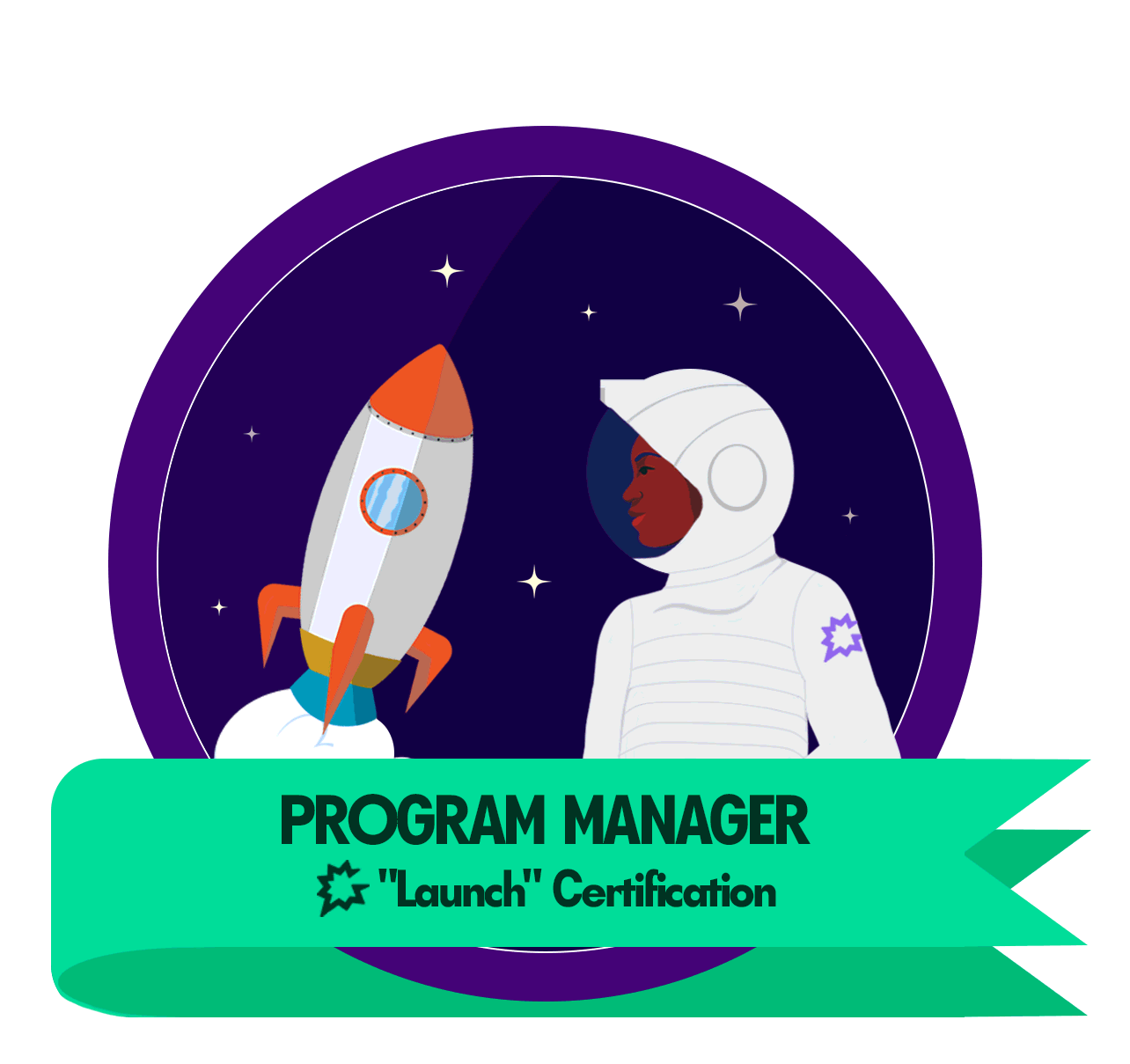Gong is the only tool you need to run your 1:1s. With all of the valuable, fact-based information that lives in Gong, managers have everything they need to facilitate impactful coaching opportunities with their reps.
| | This is going to push many people’s Gong knowledge. If you have lived primarily in the Calls and Deals Tab you will now explore new application areas. |
This is a list of recommended Gong pages to use to run your 1:1s.
| FOCUS AREA | WHERE IN GONG | VALUE |
| Upcoming Meetings | ACTIVITY Tab | View upcoming meetings Identify where you can help Instruct rep where to focus attention View meeting follow ups in same window |
| Deal Status | DEALS Tab | Identify risk using warnings Understand next steps Use multiple boards (All, Outliers, Deals with Warnings etc.) |
| Deal Risks | TEAM Tab Deal Drivers | Identify pipeline trouble spots |
| Coaching Check-In | TEAM Tab Coaching Inbox | Review any open coaching requests and level of coaching provided |
| Peer Meeting Benchmark | TEAM Tab Stats | Benchmark the reps meeting activity and conversation style against their peers using the Activity and Interaction sub tabs |
| Conversation Composition | TEAM Tab Trackers | Understand down to a rep level what they are speaking about and compare it to their peers |
| Performance | TEAM Tab Scorecards | View recent scorecards for identified improvement areas |
See it in action:
You will not use every page in every 1:1, and you will tailor the content based on the rep, the time of year (end of quarter etc.), and company initiatives (e.g. new messaging, new programs etc.).
Managers using Gong to help frame their 1:1s, tell us that it results in a much more productive, less stressful, and more collaborative meeting than winging it or just covering a pipeline review. The data is presented in a compact, easy to understand format, it's real, and it’s impossible not to start a conversation around.
3 tips for using Gong to run a productive 1:1
-
Mix it up: Use different parts of Gong for each 1:1
-
Prepare ahead of time: Take 5-10 minutes to look at 5 pages in Gong before your 1:1
-
Start with something other than a pipeline review: Save that for your weekly forecast call!
Not convinced? We’ve heard from managers that this approach has the following benefits:
-
Growth Orientation
Gong insight drives a conversation focused on progress and improvement, and not a pipeline interrogation. It changes the tone of the meeting.
-
Transparency
The manager and the rep know what will be covered, and they know the data is fact based.
-
Shared Accountability
Coaching is bi-directional and Gong highlights manager’s areas of responsibility to the rep.
-
Time Savings
The insight is all out of the box. No spreadsheets, no switching between applications, no relying solely on questionable CRM data. 3-5 pages tell you everything you need to know.
-
Increases Gong Adoption & Maturity
Sustained use of Gong by managers and rep for any business process, will invariably increase both Gong adoption and improve Gong’s setup based on user feedback.