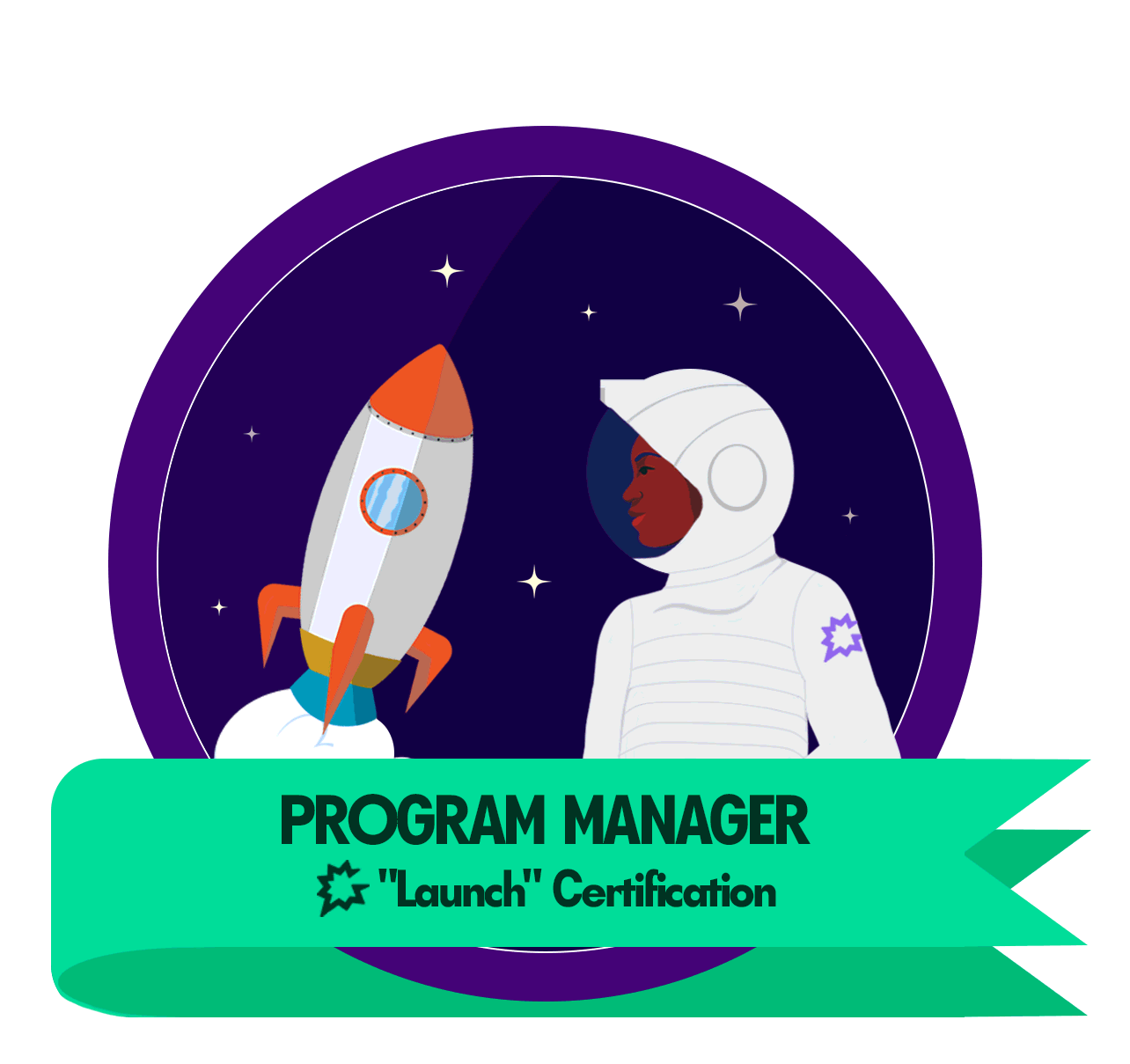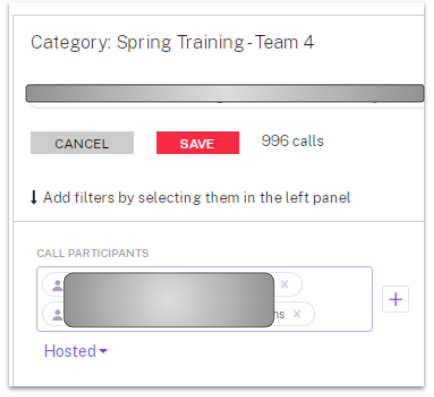I want to put reps on teams to be able to measure achievements during a short-term sales competition.
SO while a rep’s “permanent” team might be SMB1 or “Nick’s Team”, I want to add them to another team (envision calling it something like “Spring Training - Team 4”) in order to track a group of reps during this month’s sales contest.
Can it be done?