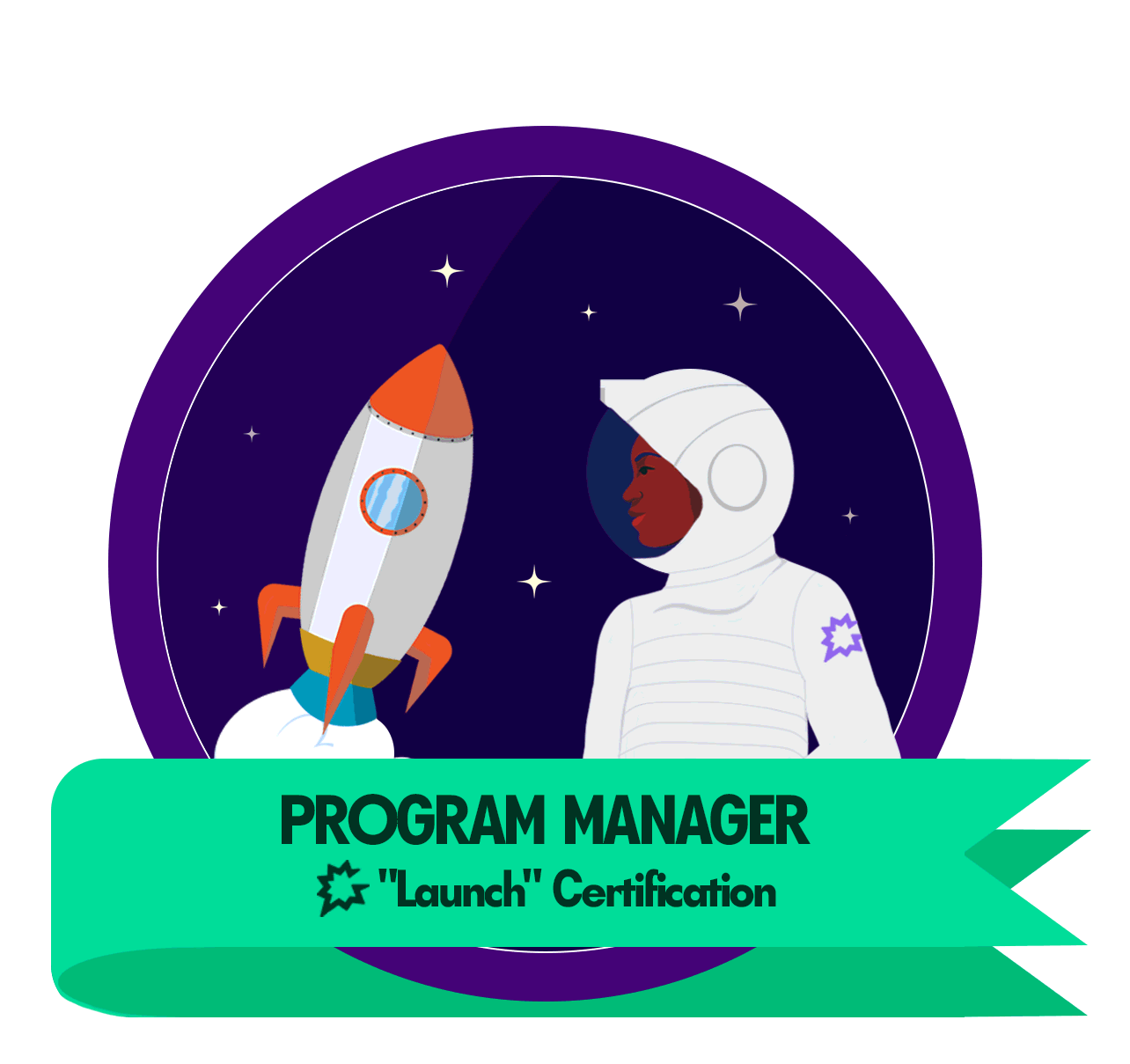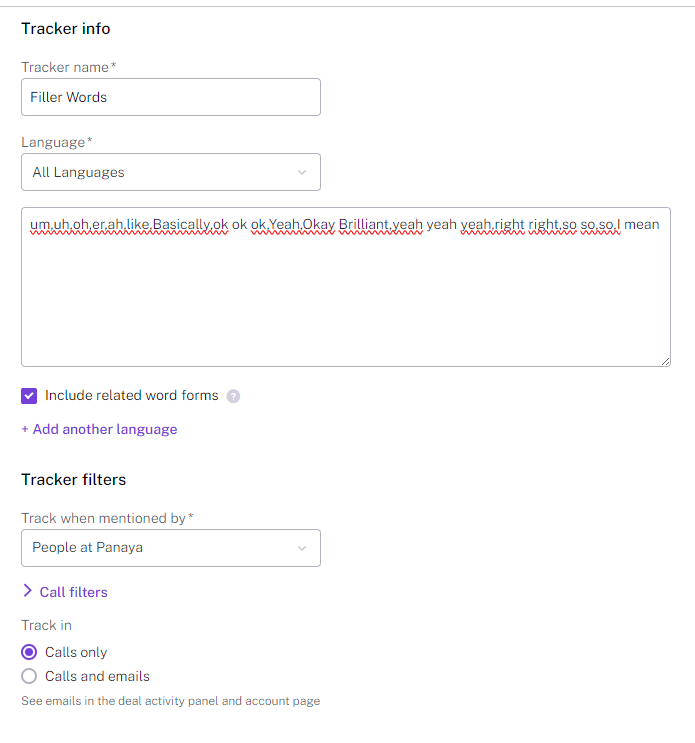Some feedback I got during my performance review was to try to cut back on filler words in my customer calls. I’d love to use Gong to track my progress on the journey to stop using filler words and also to attach some metrics to work against. Has anyone tried to do this in the past? I figure someone probably has a great report/tracker search string I could rip off rather than reinventing the wheel.
In my mind I’d have two views:
- Team view: Name on the Y axis and volume of filler words on the X axis
- Individual view: Different filler words on the Y axis and the count (or better yet, the percentage of total words) on the X axis
Thank you!!