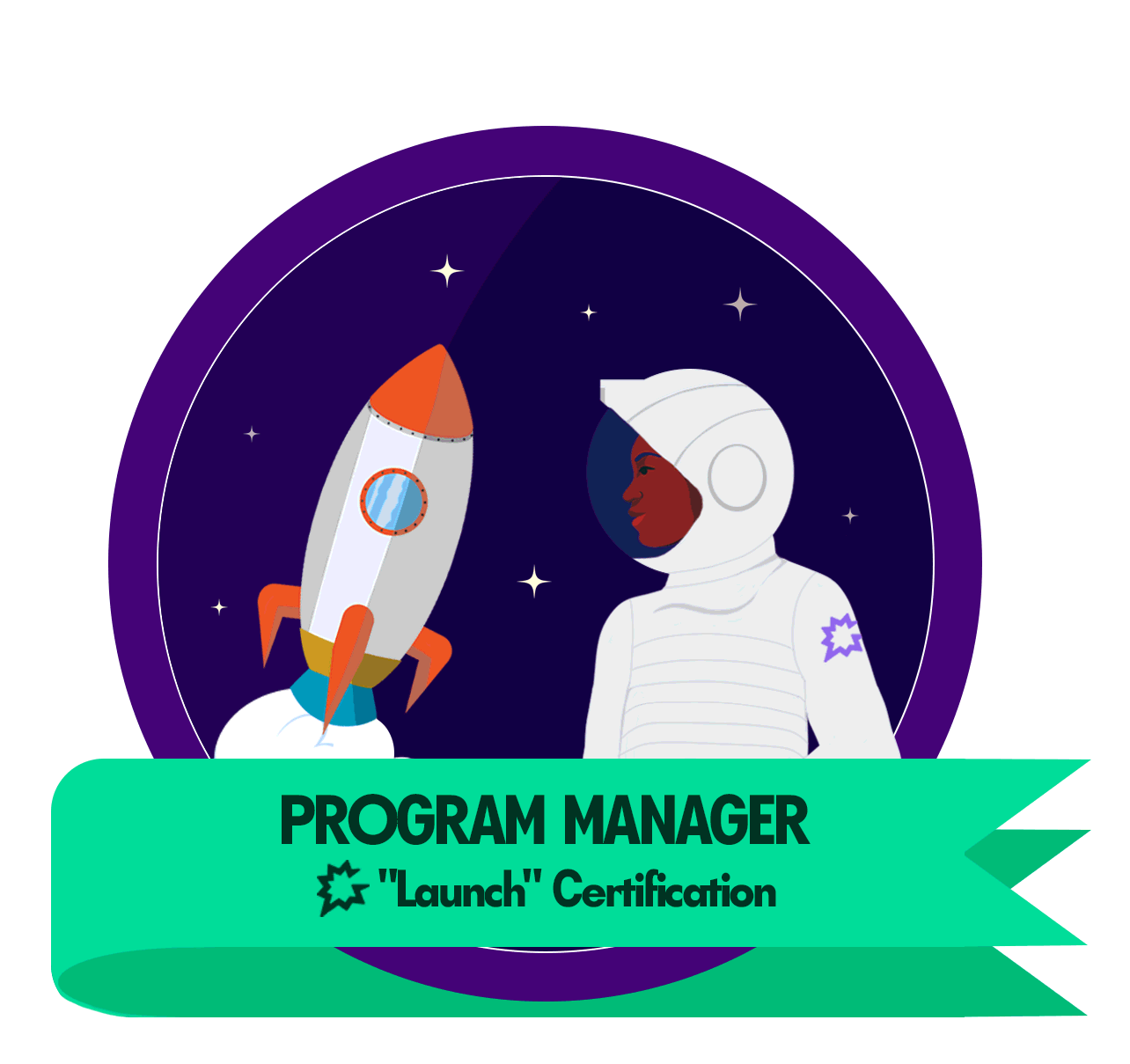We’ve solved this problem by building an AI analysis pipeline in Snowflake.
Using Gong’s Snowflake data sharing feature, we get all the transcripts imported into our Snowflake data warehouse. Every day, we process all new Gong transcripts using Snowflake’s Cortex features to extract the questions being asked and generate embeddings so that similar questions can be grouped together.
The end result is a dashboard in which people can type in a question they suspect is often being asked and it will return the list of all similar questions detected, and link to the call in which it was asked.
This is very helpful across the entire company:
- Product loves understanding the features that get the most questions and by which type of prospect
- Marketing drives content strategy based on what they see people asking about
- Sales and support develops training material based on this
Now of course this could have been facilitated by Gong if a better questions list was saved in the call spotlight data. Right now there are questions captured in the notes but the text is rather vague and it seems the feature is more geared towards identifying call segments that seem interesting to them and then listen to it - it doesn’t not provide a literal transcription of the question that was asked, or at least not enough fidelity for our purposes.