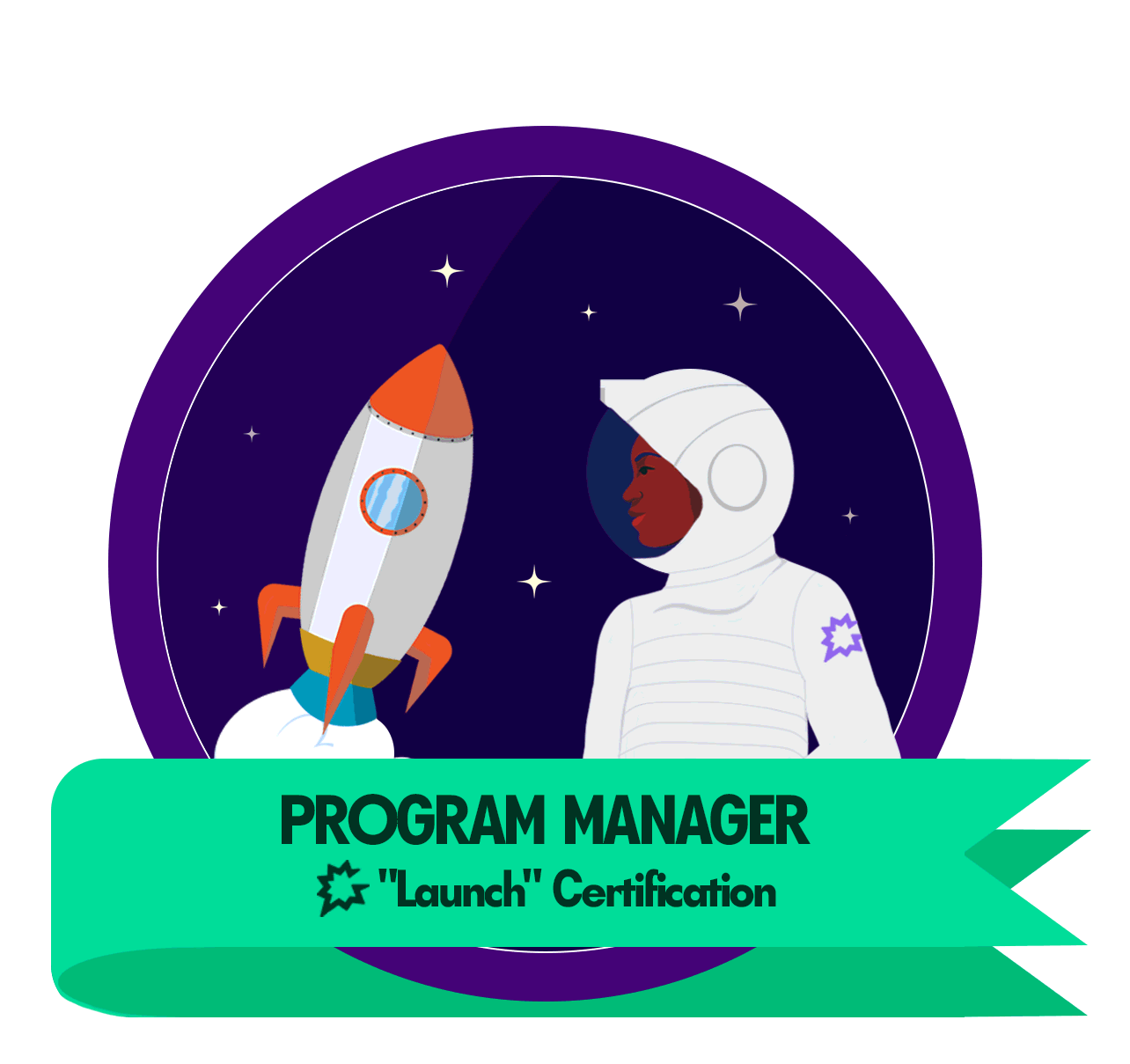Hi all,
I’m a Customer Success Manager with a large book of clients and I’m looking for your help!
Q2 has been really busy, and I find myself getting delayed with follow ups - lots of topics to cover in long emails, coordination internally to get the questions answered, and coordination with the client stakeholders to move forward on projects.
This is how Gong has “helped” me - I’m so happy the majority of calls is recorded, this is a live saver!
- Assist functionality
- Action items
- Gong app for Zoom to take notes during the call that are time stamped for afterwards
But I miss something that covers “highlights” to really structure and speed up my work afterwards.
How do you stay afloat? How do you understand the “essentials”- like key insights / topics / learnings we covered, or which areas you aligned to move forward on?
How do you use Gong to make sure the insights from these calls are logged in other systems, like Gainsight?
I’m curious to learn your tips and tricks to speed things up :)