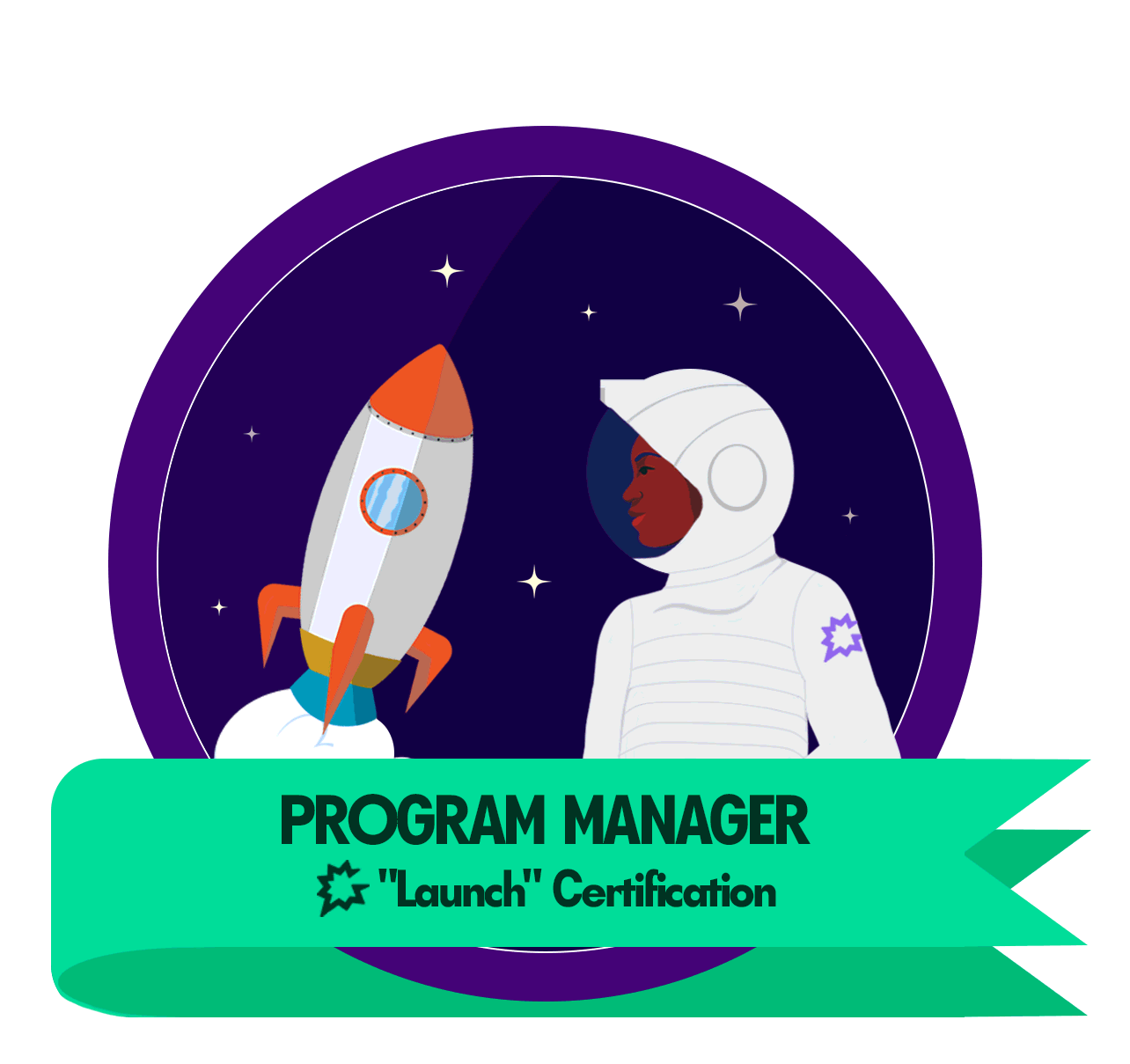How do we extract email opens / clicks / bounce data from Engage?
Is there a way to do this either through a CRM integration or via the Gong API?
Question
Exporting Gong Engage Email Stats
WELCOME VISIONEERS
Login to the community
GONG CUSTOMERS & EMPLOYEES: LOGIN/REGISTER HERE
NOT A CUSTOMER? FILL OUT THE FIELDS BELOW:
Enter your E-mail address. We'll send you an e-mail with instructions to reset your password.