Currently Owners can not be replaced by other fields in the CRM. How would you make a field from the CRM a user field, so you can replace the owner field with a field like ‘Sales Engineer’?
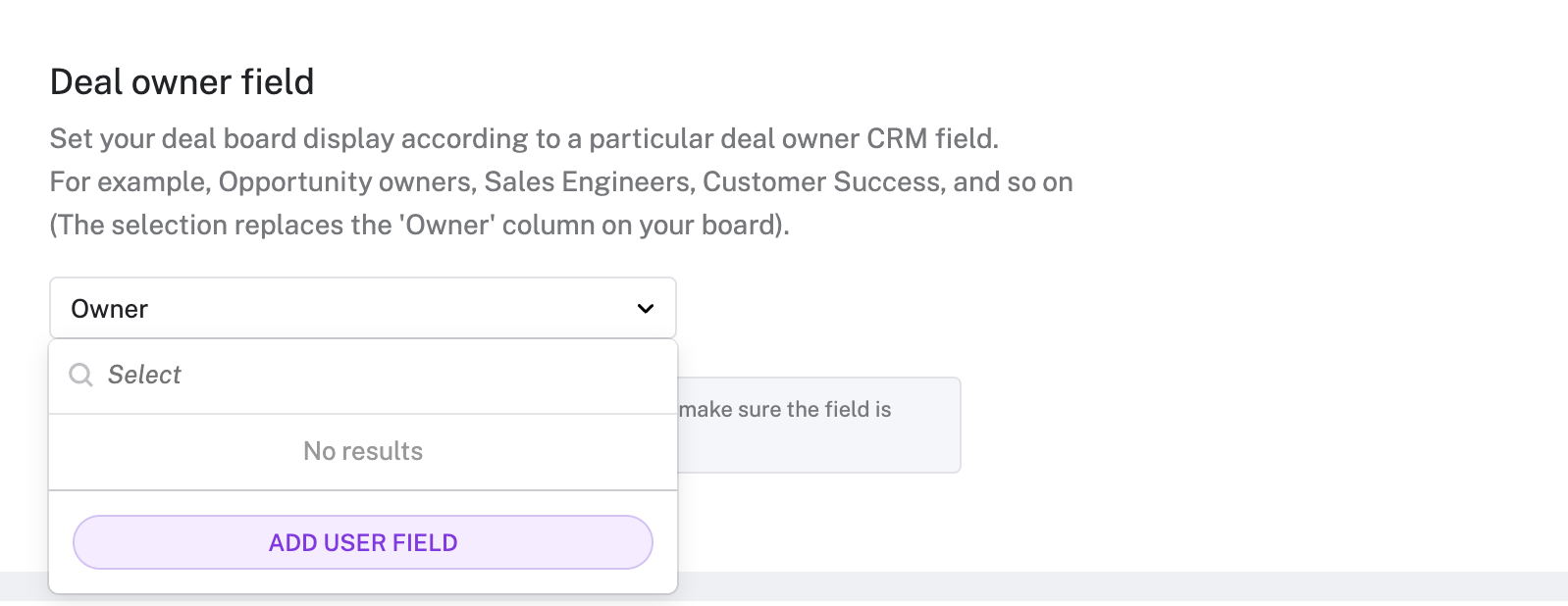
Currently Owners can not be replaced by other fields in the CRM. How would you make a field from the CRM a user field, so you can replace the owner field with a field like ‘Sales Engineer’?
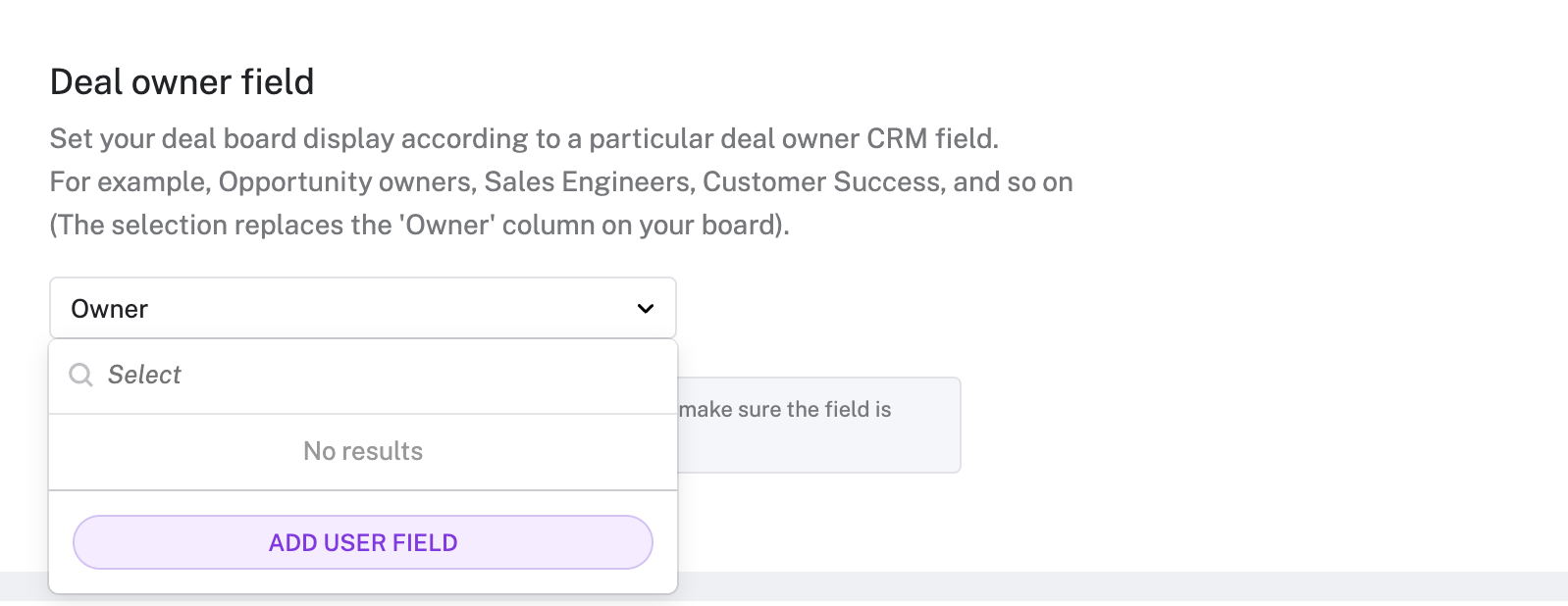
Best answer by Andrew O'Driscoll
You can replace the Owner field with other fields from your CRM by following these steps:
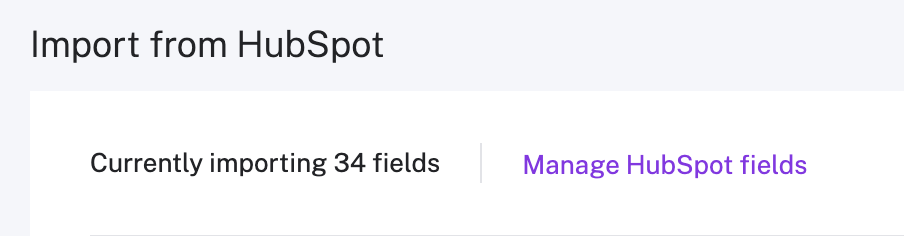
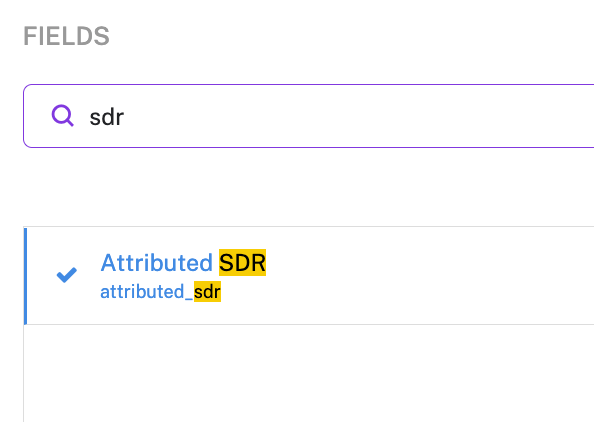
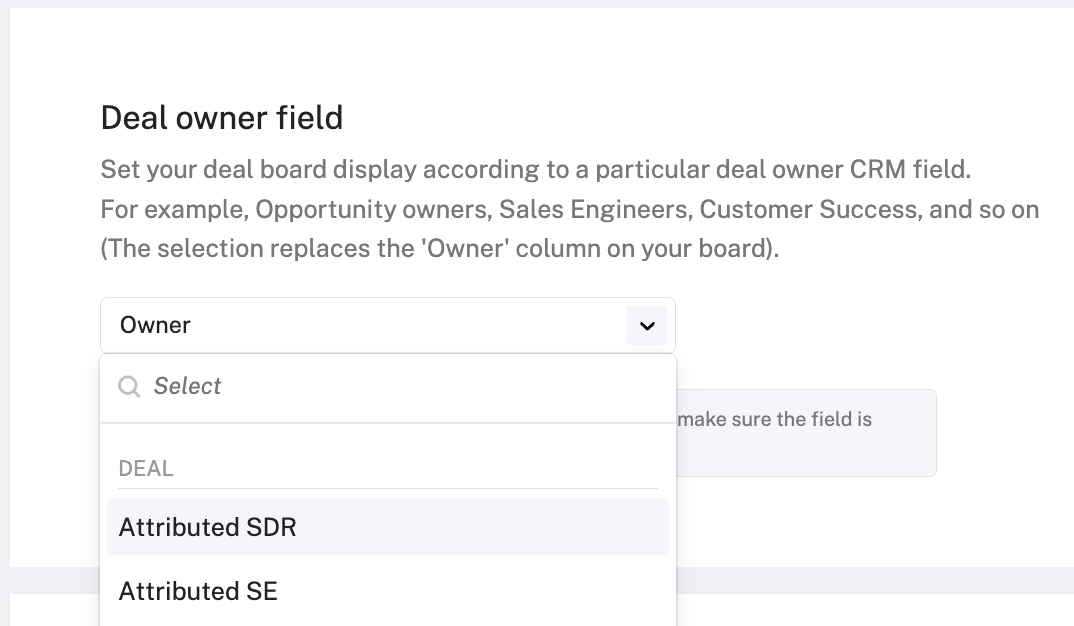
4. View the deal board.
Caveat:
If a deal does not have a value for the selected field (e.g. Attributed SDR) it will not show in the deal board, and you will see different deals and aggregated amounts than using the Owner field.
Enter your E-mail address. We'll send you an e-mail with instructions to reset your password.