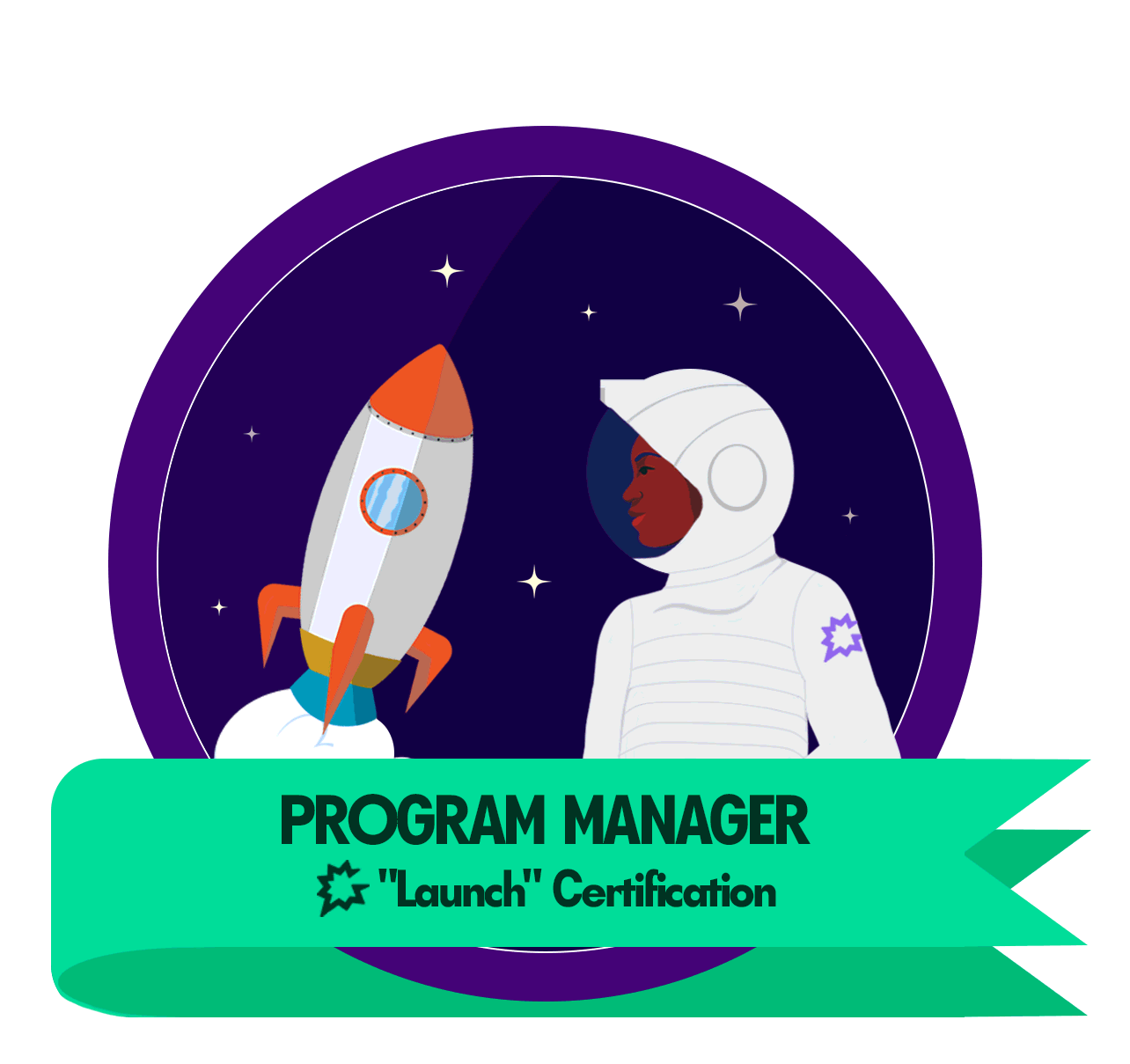We have a list of current customers that we’d like to target to upgrade to our latest product. We want to track activity of those accounts, and the best place to do so seems like building out a Deal Board. However, I can’t find a way to build a board that includes the 42 accounts we have in our list.
Is there a way to manually select which accounts are included in a Deal Board?