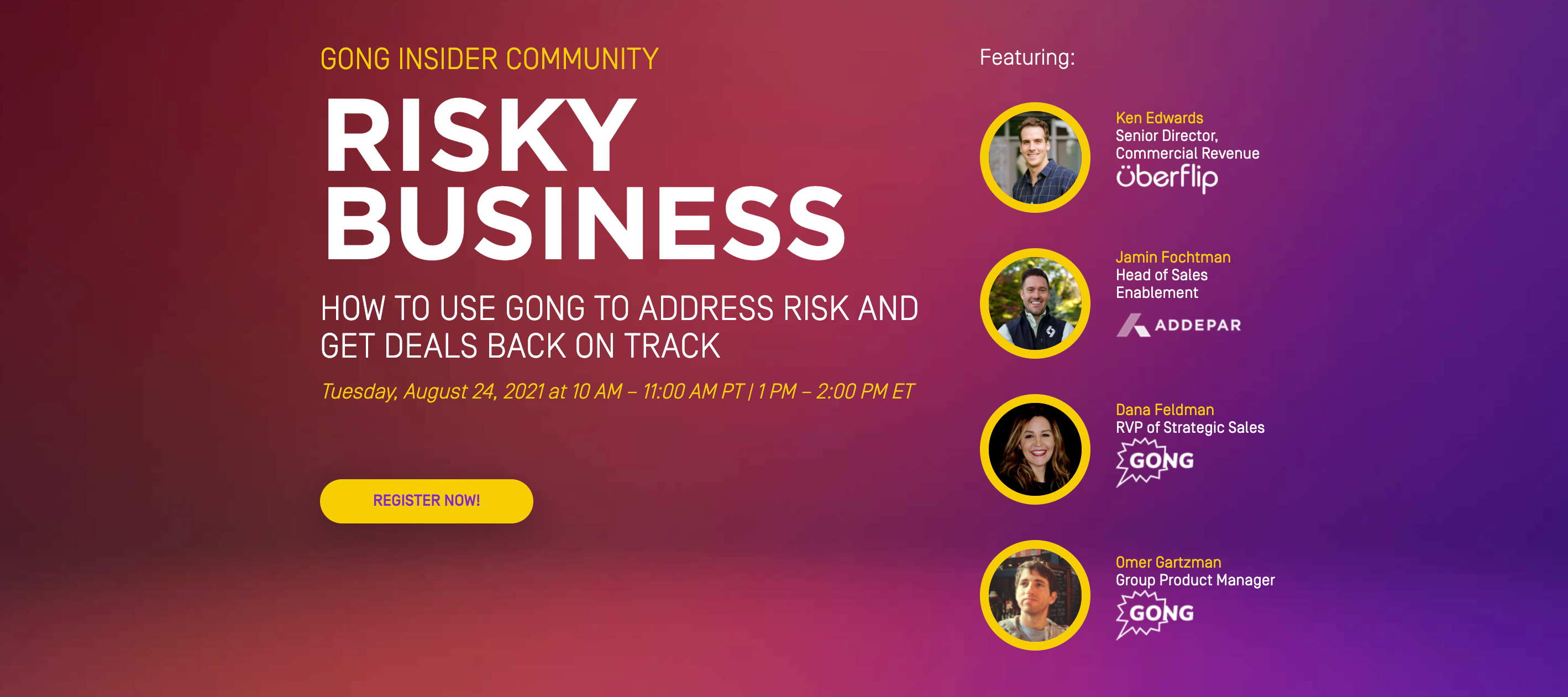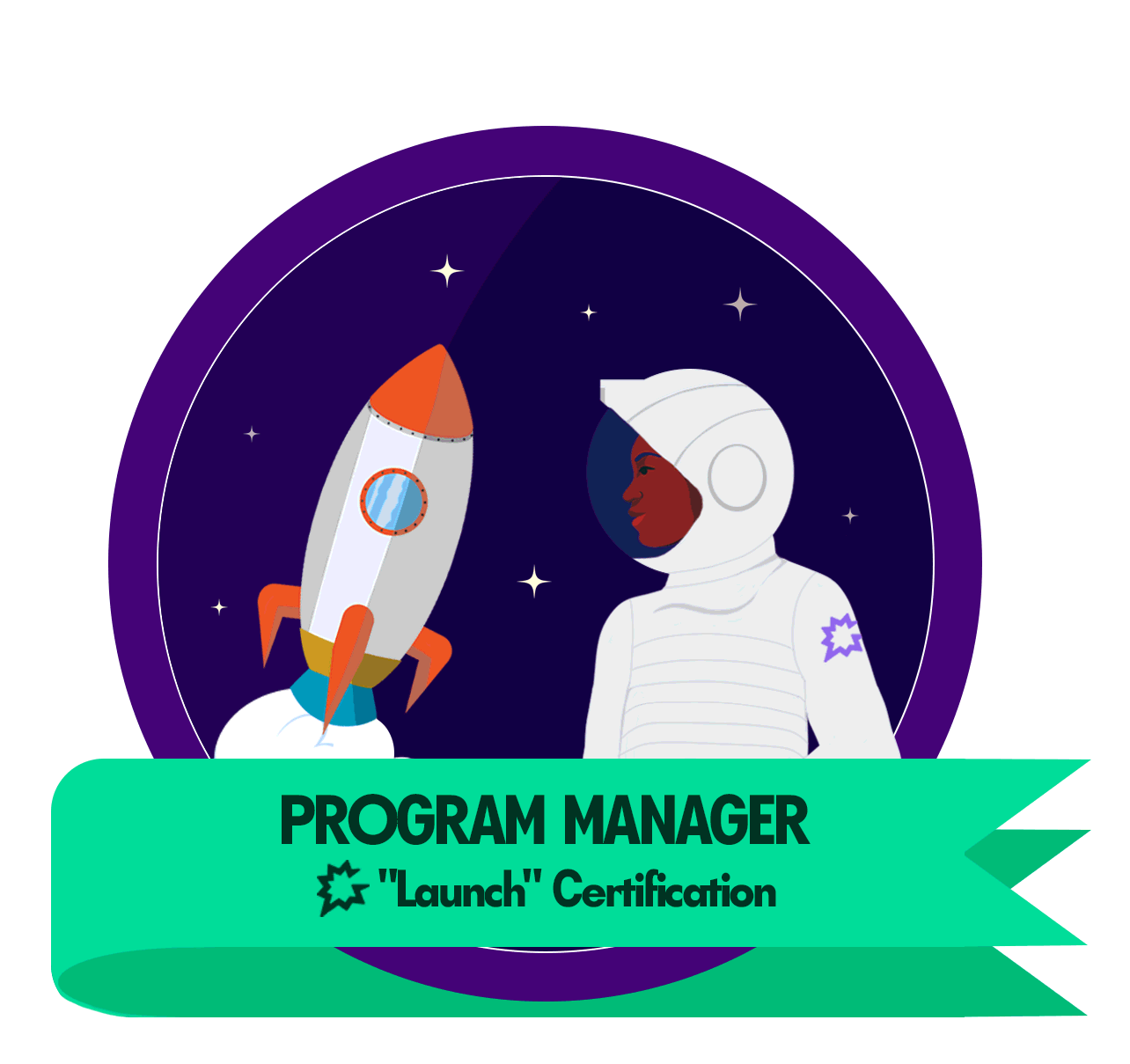Thanks for attending our most recent customer event! As we promised, we have a quick guide to help you spot and manage real (and not-so-real) deals.
Set up your deal boards
Start by customizing your deal boards
Sales motions often differ across teams, so it’s best to create customized deal boards and optimize them for each team’s goals. You can create boards for reviewing pipeline coverage, your forecast, pipeline generation, or late-stage swing deals! Check out these recipes to get started.
Pay close attention to deal warnings
Deal warnings are the best way to spot risks early on without inspecting every deal. You can set the threshold for each warning on each deal board and adjust them to match your sales cycle and the goal for that board. Learn more about deal warnings.
Have deal risk alerts sent straight to your inbox
Make sure you and your team members are subscribed to an email digest for each deal board. You’ll all get a summary of deal risk alerts sent straight to your inbox.
Pro tip: Go to ‘My Notifications’ to choose which day(s) you get the email. Use it as a status check ahead of your weekly deal review or forecast meetings. Learn how to set up alerts.
Best practices: Deal strategy
Focus on strategy during your deal review meetings with the help of deal boards. Here’s what’s on offer:
-
Address what matters most. Sort your pipeline by activity level to bring low-momentum deals to the top, and filter by warning type to surface your biggest risks. Check out this recipe for focusing on deals that need attention.
-
If you run high-velocity deals, try getting into the habit of inspecting the deal board daily to pick up on issues well ahead of your weekly syncs.
-
When inspecting a deal, drill into recent conversations with the prospect and review the account to see who's active in the deal.
-
Cut out time-consuming deal status discussions and move straight to addressing issues before your next 1:1. For rapid collaboration, add account comments directly in Gong, or send a Gong link in your chat app.
Best practices: Forecast checks
-
Before providing your weekly or monthly forecast rollup, use deal boards to vet your numbers. Go to this recipe to learn how.
-
Configure your deal board rollup tabs to reflect deals that make up your ‘Commit’ and ‘Most likely’ cases. Learn more about using deal boards.
-
Set up a board specifically to look at swing deals. Filter for deal size and stage so you can pay special attention to deals that will make or break your forecast.
-
Managers, toggle to the ‘Team Members’ view in your deal board to look at aggregated risks across your forecast categories, and see where risk lives across the team.
Best practices: Deal coaching
Whether you have regular, dedicated coaching sessions (good on you!), or set aside time in 1:1s, use Gong to structure your coaching around moving prospects through the sales cycle faster.
-
Once you configure your deal boards with warnings that fit the risks in your sales cycle, go to the TEAM > DEAL DRIVERS page. It shows you how team members perform in managing those risks. Use it to identify specific opportunities for improvement. Read more about deal coaching.
-
Use the deal board warning filter to find examples of current deals that match the focus of your coaching.
-
Leave comments in accounts and on calls to reinforce the topics you’re coaching on.
Ready for more? Check out these coaching best practices.
If you attended the event, tell us what you thought of it!
Missed out? Watch the session here.
Have any advice or Gong platform lessons you can share with the rest of the Gong Community?
Have your say in the comments section below.