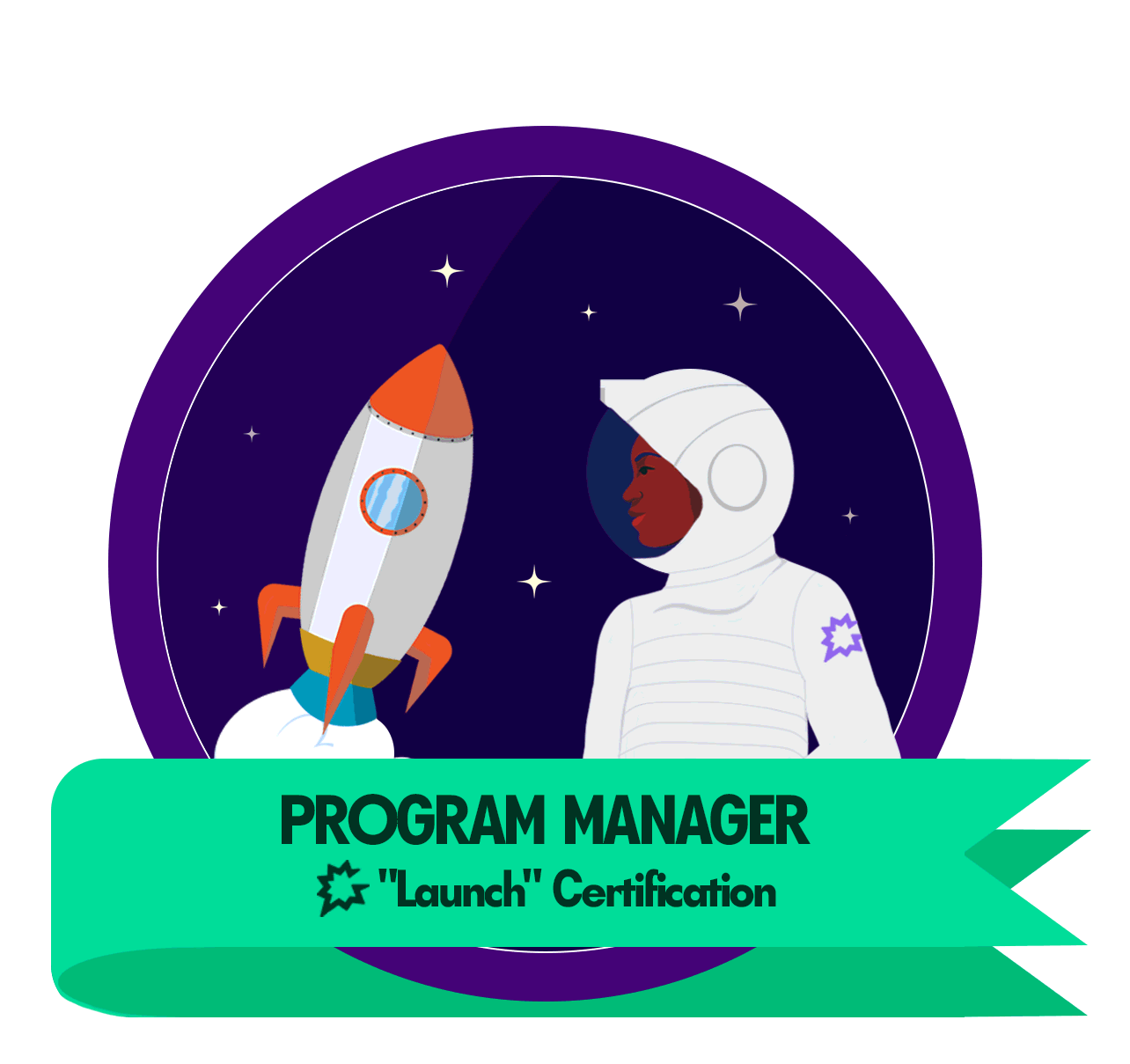A lot of times, I need to listen to my reps’ gong calls in the evening after I put the little one to bed. I like to leave lots of comments in the calls for coaching purposes. However, this means I have reps getting emails about my critiques late in the evening which I worry can stress them out. I really don’t want them to see the comments until working hours start again.
Solved
Can we set delays on notifying reps of comments we've left on a call?
Best answer by Mark Banuelos
Hi
I listen to calls on the weekend and during non-business hours as well and, like you, I don’t want my colleagues to feel pressed to reply during those times.
Below is the workflow that I have found works best for me:
- Leave my comments on a call as Private.
- When it’s working hours and I want my colleagues to see my comments I flip the lock icon of my comments to “Anyone at Gong” (see screenshot below).
- Done! This works because at the bottom of a call by default, typically, the Host and any other Gong recorded user that was on the call “...are notified of new public comments.” So by flipping your comment from ‘Only me’ to ‘Anyone at Gong’ your reps will see your comments.
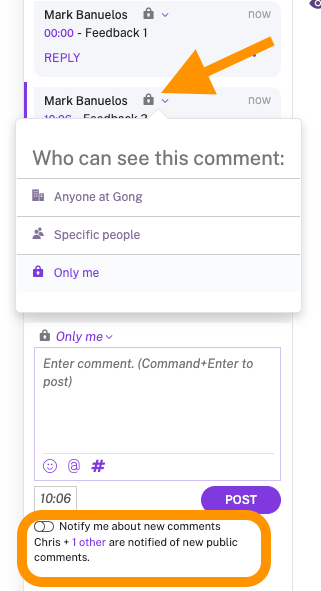
Hope this helps!
Best,
Mark Bañuelos
WELCOME VISIONEERS
Login to the community
GONG CUSTOMERS & EMPLOYEES: LOGIN/REGISTER HERE
NOT A CUSTOMER? FILL OUT THE FIELDS BELOW:
Enter your E-mail address. We'll send you an e-mail with instructions to reset your password.