Hi,
I need to tag another member of my organization for feedback on a topic discussed on a call, but don’t know how to do it, can you please help?
Thanks,
Hi,
I need to tag another member of my organization for feedback on a topic discussed on a call, but don’t know how to do it, can you please help?
Thanks,
Best answer by Brandon James
Hi Karen,
Great question, this is one of my favorite things that Gong enables me to do!
The first thing you’ll want to do is get to the part of the call where you want to tag them.
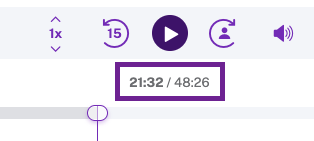
Then you’ll want to select the comment icon in the top right corner:
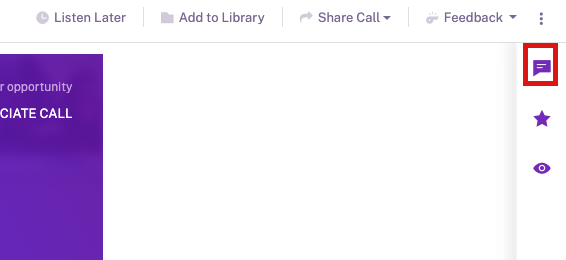
When the comment pane slides out, you’ll notice that the timestamp below the comment field matches where you left the cursor in the call.
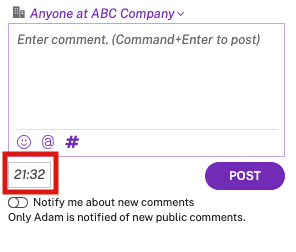
To tag your peer, simply use the @ symbol and then start typing their name
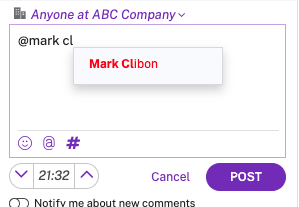
Once you’ve selected the correct person, completed your comment and posted it, they’ll be notified a few moments later, brought to that specific spot and can listen back to that portion of the call and reply inline which will notify you!
If the person you’re looking for isn’t there, you’ll want to contact one of your Gong Admins. A list of those people can be found by clicking on your name in the top right corner, clicking “My Settings” and then scrolling to the bottom of that page.
Let me know if this addressed your question!
Enter your E-mail address. We'll send you an e-mail with instructions to reset your password.