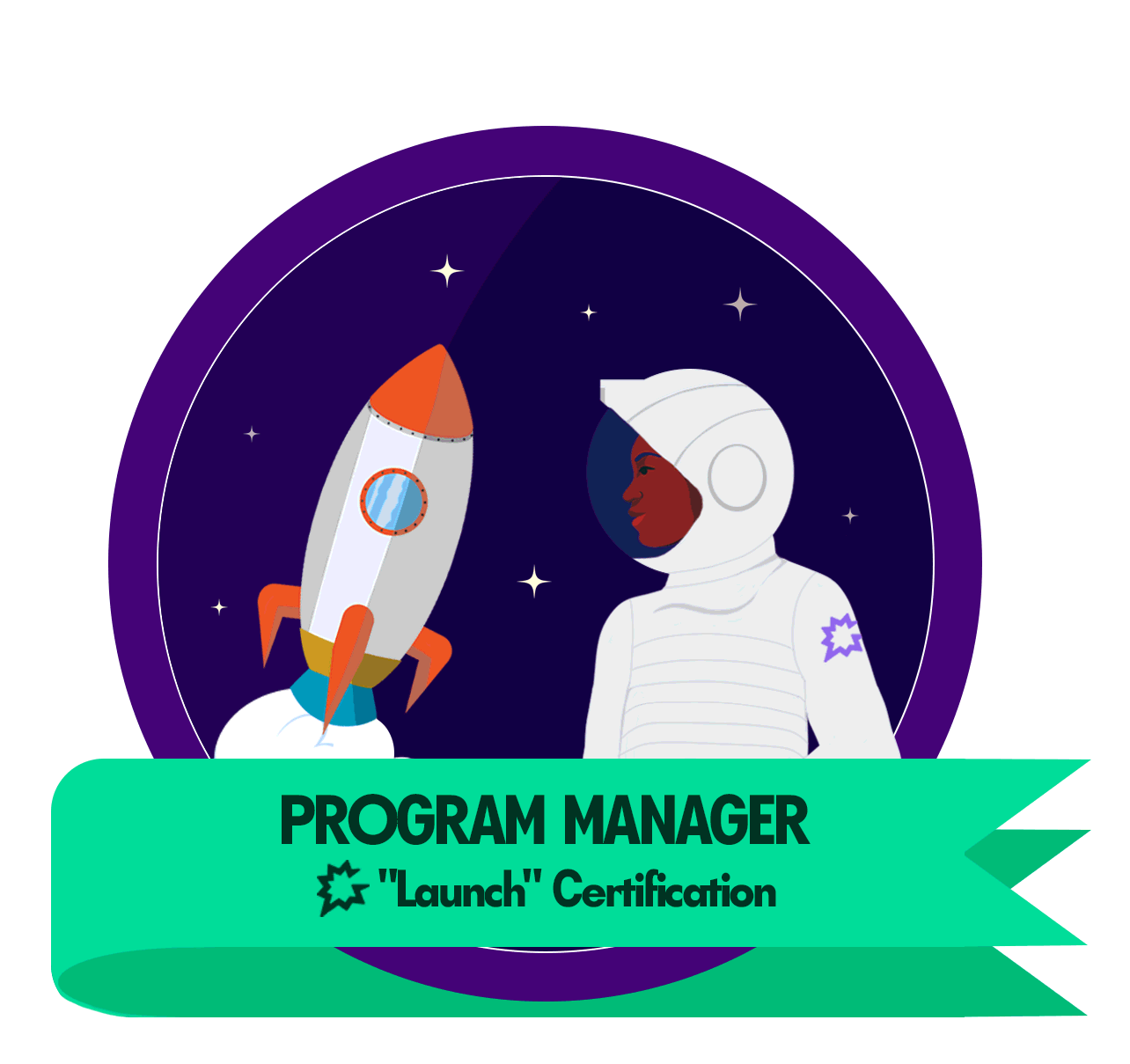Hi there,
I am new to Gong and loving it! Something I can’t figure out though - is there a way that as a Manager / administrator I can mark one of my team member’s recordings as “private” so that it does not get shared with the broader team? It appears the only way to do this is if the team member is the one that marks it private. Is there not a setting or something that a Gong admin could do this? Or another alternative to be able to keep a recording in Gong to provide coaching and feedback to the individual, without sharing with the entire team? Thanks!