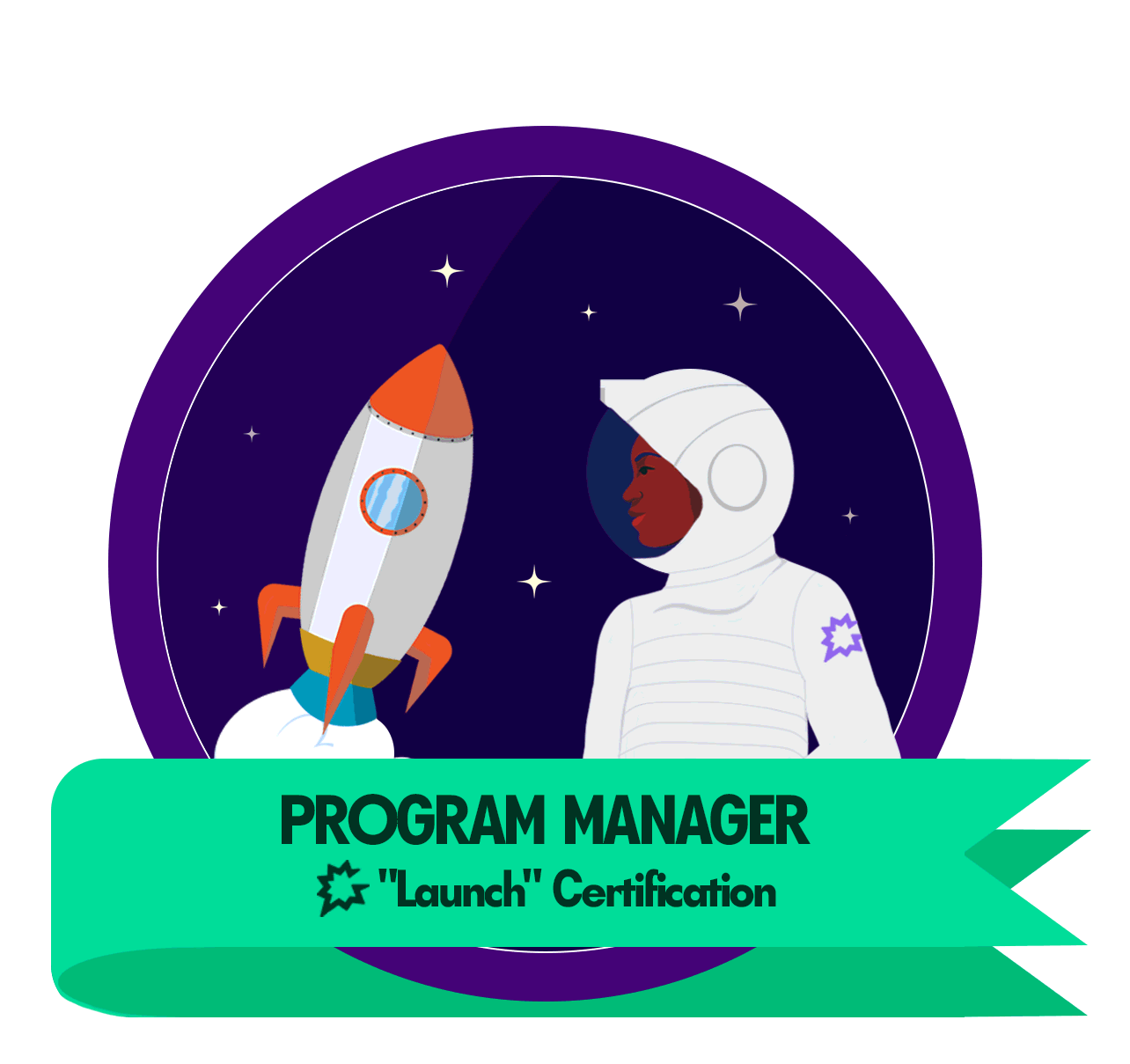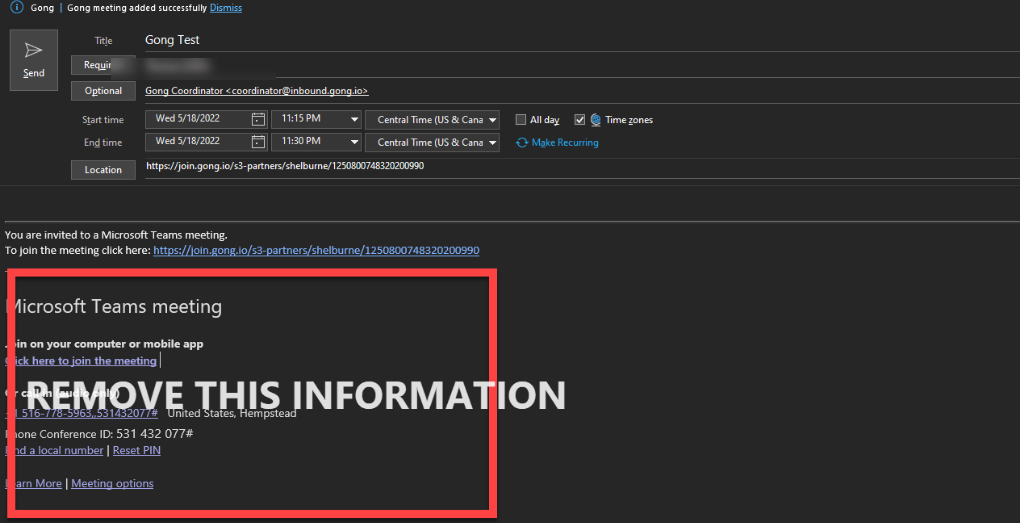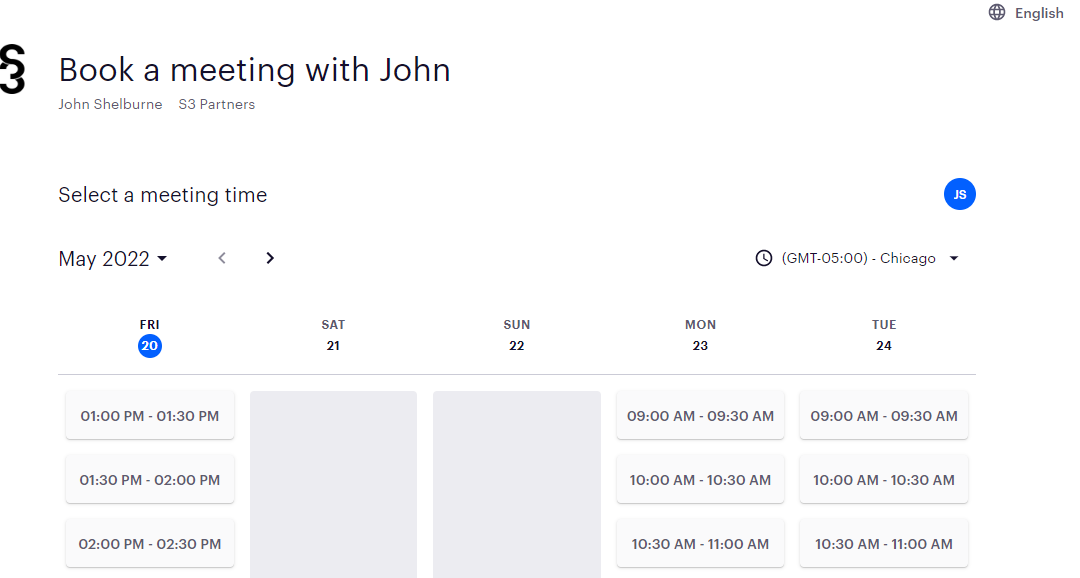Hi -
I was wondering if anyone could help me with the following questions about Microsoft 365 Bookings, Teams and Gong.
I tried my first Gong call today and I ran into some confusion about how to join the call. Should I be clicking on the Teams Join button or the gong personal consent url?
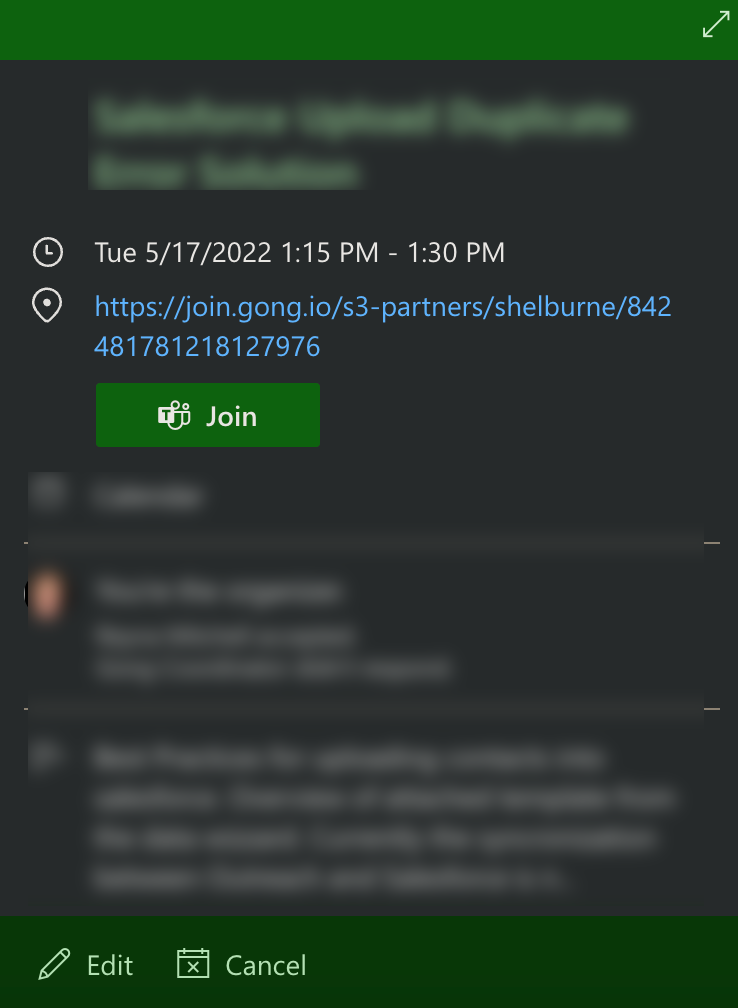
Also - I was wondering if anyone is using Microsoft Bookings with Gong.
I discovered Bookings about a month ago and LOVE it as an alternative to Calendly.
I have a Bookings page but do not know how to integrate the page with Gong. Should I be adding assitant@gong.io to all of the meetings?