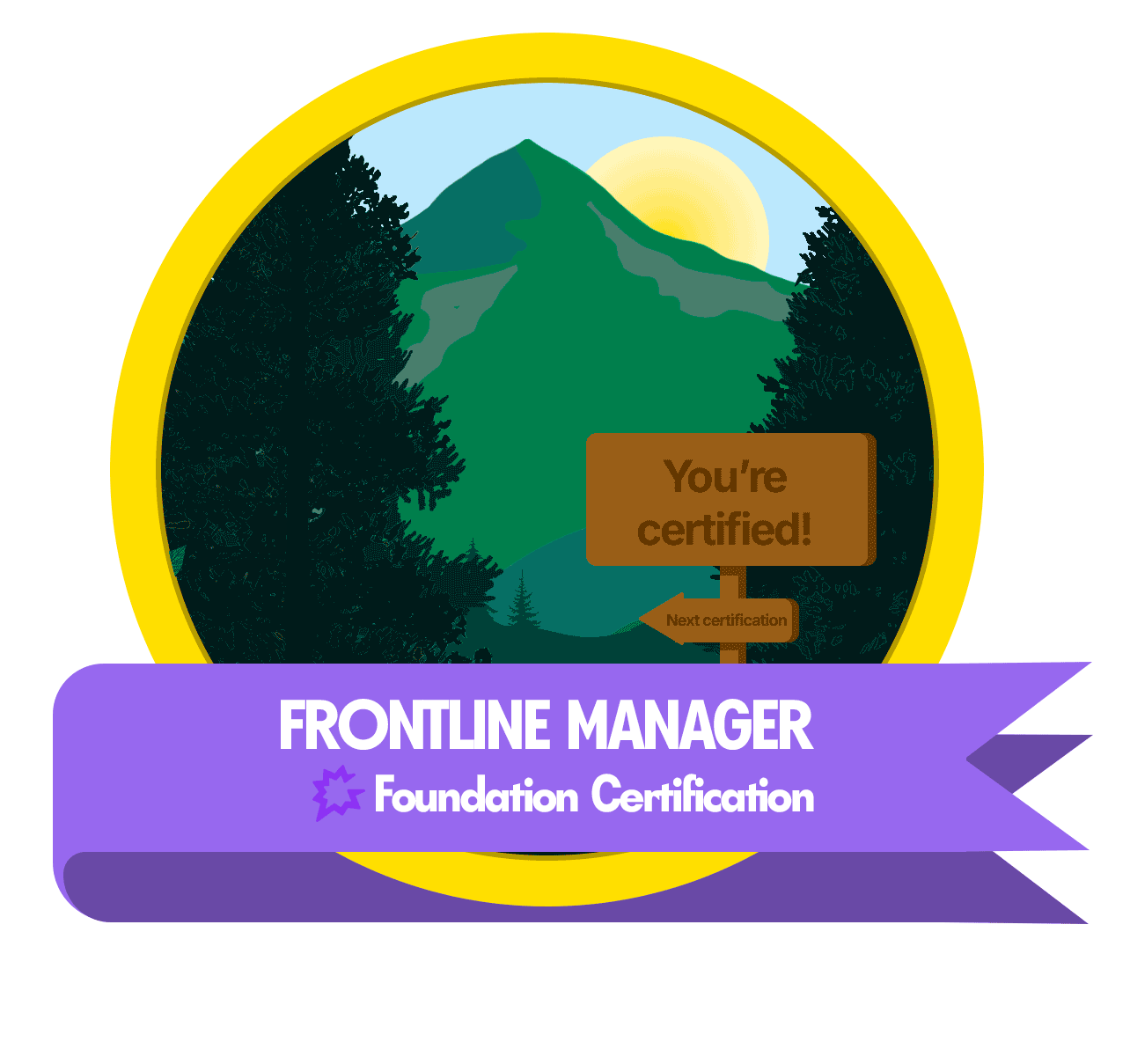Hi all,
we are having an issue with our MS Teams integration with GONG.
As MS Teams does not provide a personalized link for users and creates a new meeting link every meeting we needed to use a workaround.
The Setup:
We created a meeting in Outlook and copied this meeting link into the personalized GONG link section (that was the suggestion in our onboarding)
The Problem:
The participants of the meeting “stay” connected to the meeting and receive all the future chat messages FROM OTHER CUSTOMER MEETINGS, if we don't manually throw them out of the meeting. → HUGE security/compliance issue.
Do you guys also experience this issue with the MS Teams integration?
How do you use GONG in combination with MS Teams so this doesn’t occur?
Looking forward to your feedback.
Best
Michael