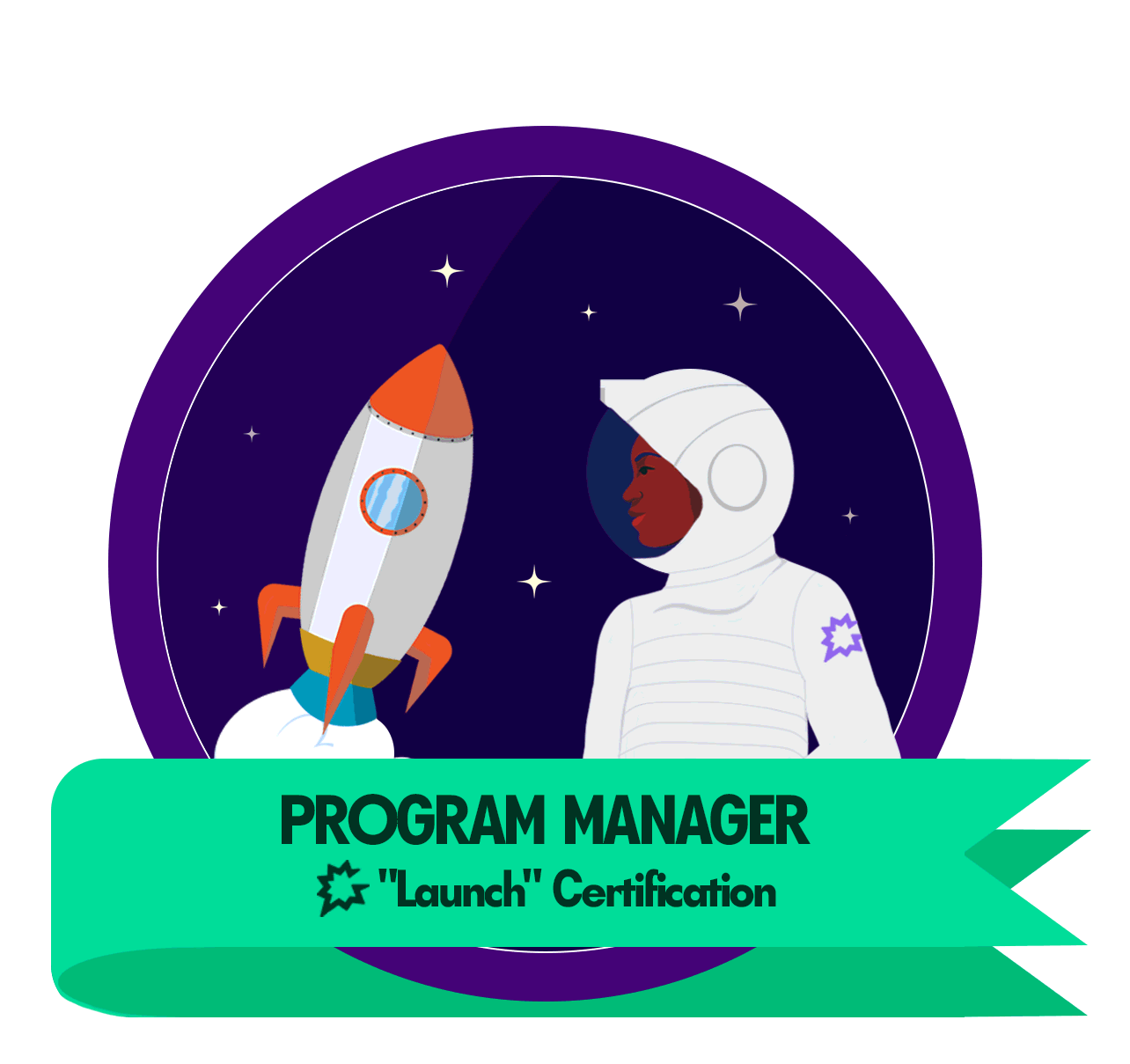We continue to have sporadic issues with emails syncing into Gong (from Outlook) but not being created as a task in Salesforce. I have submitted several support tickets which are resolved by manually syncing the email to SF but we continue to have issues which is very inconvenient, and frustrating for my sales teams. I’m just wondering if anyone else is experiencing continued issues or if there are tips/tricks, outside of those posted in Gong help, that would minimize these issues.
Thanks for any feedback!
A