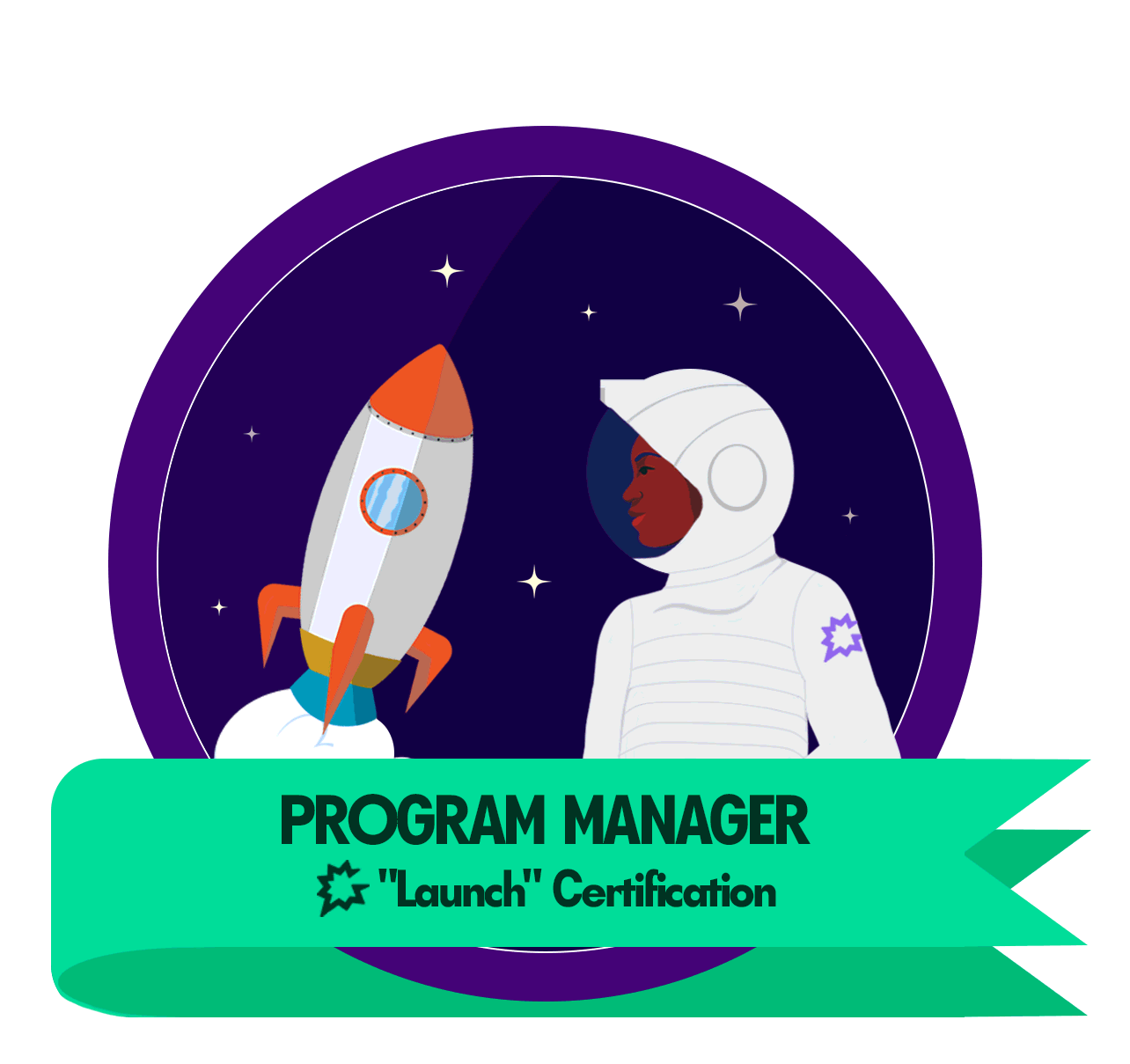Hi, @Savannah Baratta! And thanks for your input, @Andrew O'Driscoll! I hope you both had a nice weekend. You can check toward the top right of the Deal Board in Gong to see when the sync was last performed from Salesforce back to Gong. The range can vary between a few minutes ago to 6+ hours - you will see small wording that says “Updated ____ ago”. If your Gong permissions allow, inline editability will allow you to make edits directly on the Deal Boards in Gong, and as long as you see a green status message across the top in Gong, you know the change has been reflected immediately both in Gong and in Salesforce (trying to save you/the team some time! 🤗). One thing to note about inline editability is that Salesforce validation rules will apply. If you are not sure if your permissions allow you to make these edits directly in Gong, I’d recommend reaching out to your Gong Admin - if you are not sure who that might be at your organization, click the top right in Gong where you see your name/initials, click “My Settings”, scroll to the bottom and you will see a list of the Admins. Have a great day!!