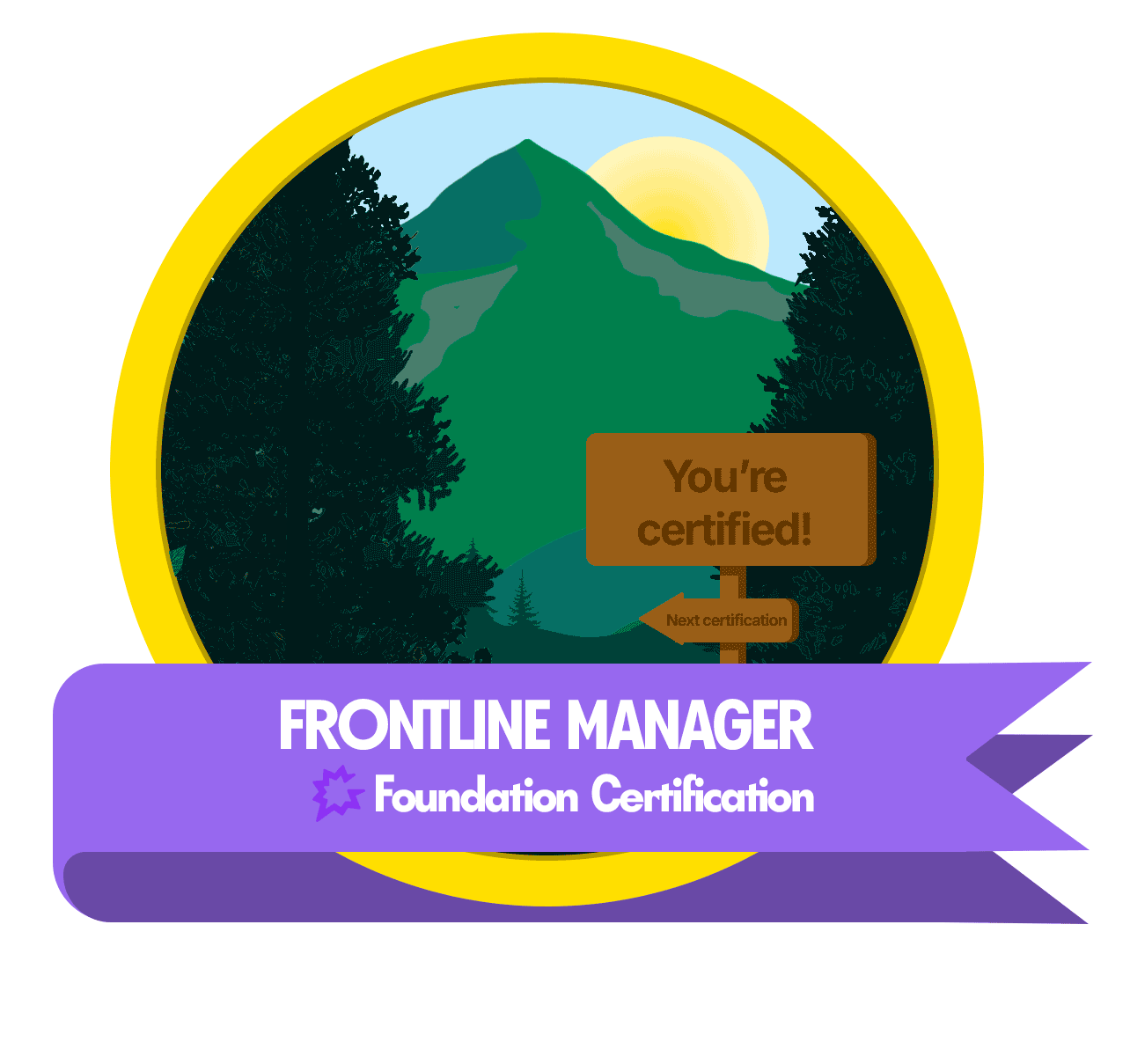We have different teams within our company and it seems everyone’s permissions are different so if someone wants to search for a call some see it and some do not...also some can access and some cannot ...how do companies avoid team members wasting time trying to ask for permissions or knowing who can do what?
Question
How do you manage permissions within teams so we know who can do what?
WELCOME VISIONEERS
Login to the community
GONG CUSTOMERS & EMPLOYEES: LOGIN/REGISTER HERE
NOT A CUSTOMER? FILL OUT THE FIELDS BELOW:
Enter your E-mail address. We'll send you an e-mail with instructions to reset your password.