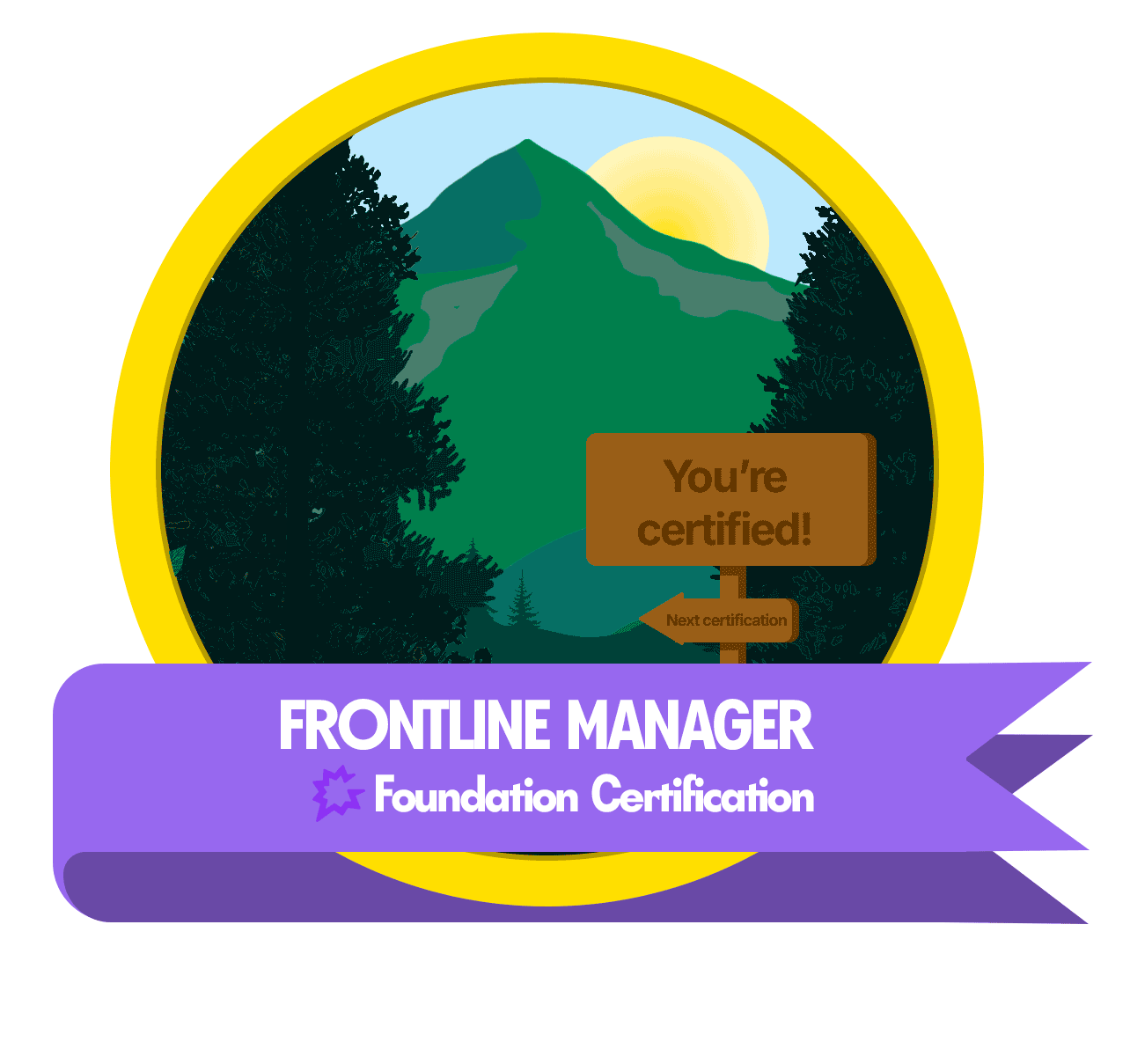Hi James,
Great question, I love this use case.
There are two options that come to mind, one that I believe will be preferable to the other:
The preferable option is instead of an @mention you agree on a hashtag for this situation that can be used for mentions of this product. Essentially the same ask of the reps to use a # vs @ mention. You’d then create a saved search for mentions of that tag and subscribe all of the cross functional users to that saved search alert. A benefit of this is that different people can be subscribed on a different cadence so some people receive alerts immediately/daily who are hands on with the product vs others can receive weekly alerts if they’re in a more senior position.
Hashtags are organic in the sense that there’s no predefined list in general or in an instance, once it’s used once it will be a part of your instance and be suggested to those who begin to type its letters out. To create the saved alert go to the calls tab, click additional filters on the left side, scroll down to Comments and then search for your comment in comment tag. Once you save the alert, you can click the Saved Filters and Alerts drop down in the top left, click manage at the bottom of that drop down and then find that alert and subscribe others.
The other option is to create a Fake (collaborator) user profile in your Gong instance whose email is a distribution account set up to go to all of the cross functional people who need to be alerted to these moments. The the reps would @ mention this fake user, all the actual end users would get the email from Gong and then access the moment in the call via their own normal Gong logins.
Let me know what you think of these options!