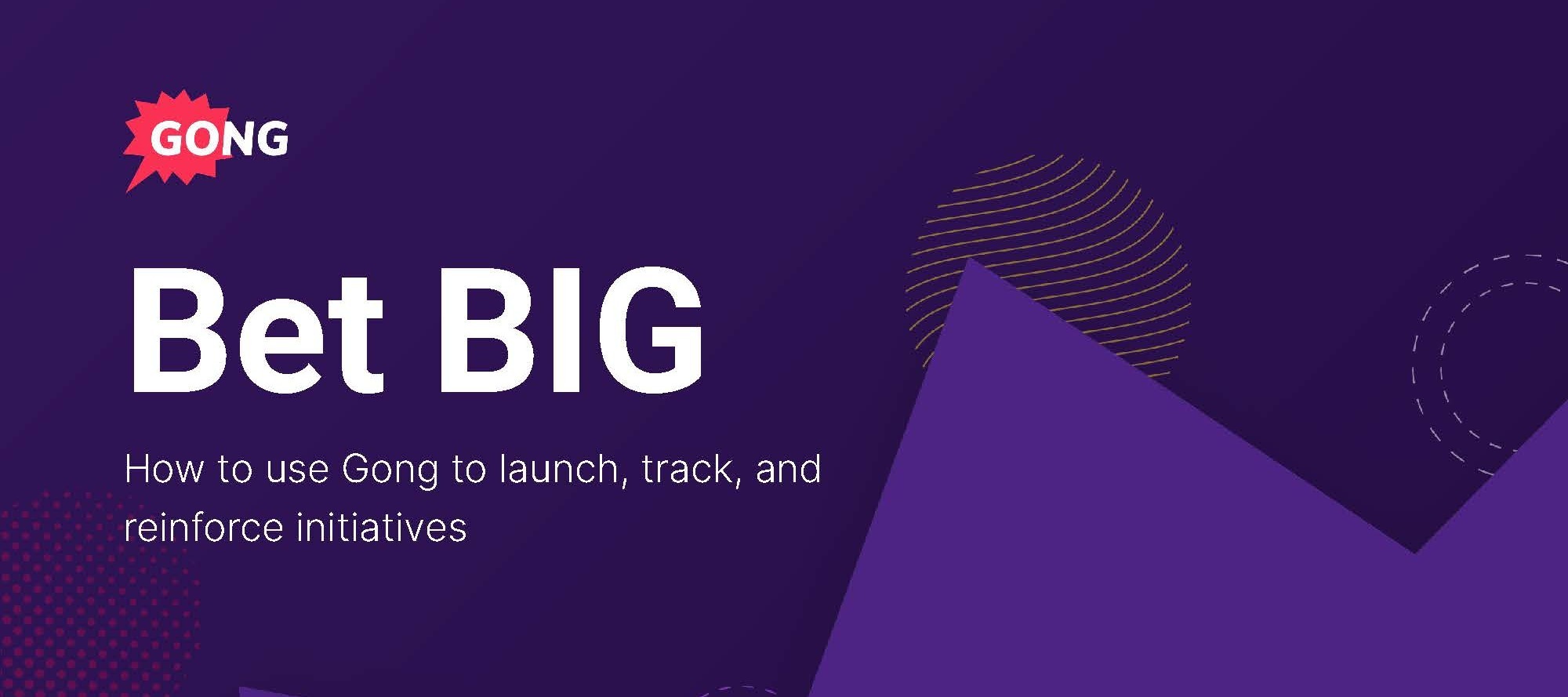Wow, what a show! If you’re like me, your mind is still whirring from all the ideas presented at our recent Gong customer event, ‘Bet Big.’
(Missed the event? Catch up by watching the magic unfold on replay, in the Gong Academy.)
As we promised, we have a quick-guide for those who are launching a strategic initiative, whether that’s new messaging, a new product launch, or a new sales methodology.
Here’s our step-by-step advice on getting the most out of a new initiative using Gong:
-
Build out the trackers you want to include as part of your initiative. Check the ‘separate phrases’ box in the tracker setup if you want to report on individual keywords.
-
Create Scorecards for live reinforcement (optional).
-
Set up alerts so enablement and managers get real-time examples of initiatives in practice. You can filter alerts by your initiative tracker or by the slide title if slides are involved in the roll out.
-
Build accountability in your frontline managers by tracking their activity through feedback and Scorecard KPIs in the Coaching Metrics section.
-
Track team and rep adoption in the team stats section under Team>Trackers.
Look at the baseline across your team during the initial launch and set a goal for subsequent weeks and months. See which individual reps are mentioned the least and work with their managers for additional reinforcement.
-
Add best-in-class examples to your Call Library and make sure your reps (new and old) know to use them.
-
Do a win:loss analysis once enough deals have closed that you can see whether your strategic initiative is successful, and if not, where to iterate. You can export raw data into a CSV from the Calls page and manipulate it elsewhere. It’s also possible to run a business impact report in SFDC if you have the Gong SFDC object installed.
You’re off to the races! Those are some key uses for Gong that will help you implement what you learned at ‘Bet BIG.’
If you attended the event, tell us what you thought of it! Any advice or lessons you can share with the rest of the Gong Community?
Speak your mind in the comments section below. ![]()