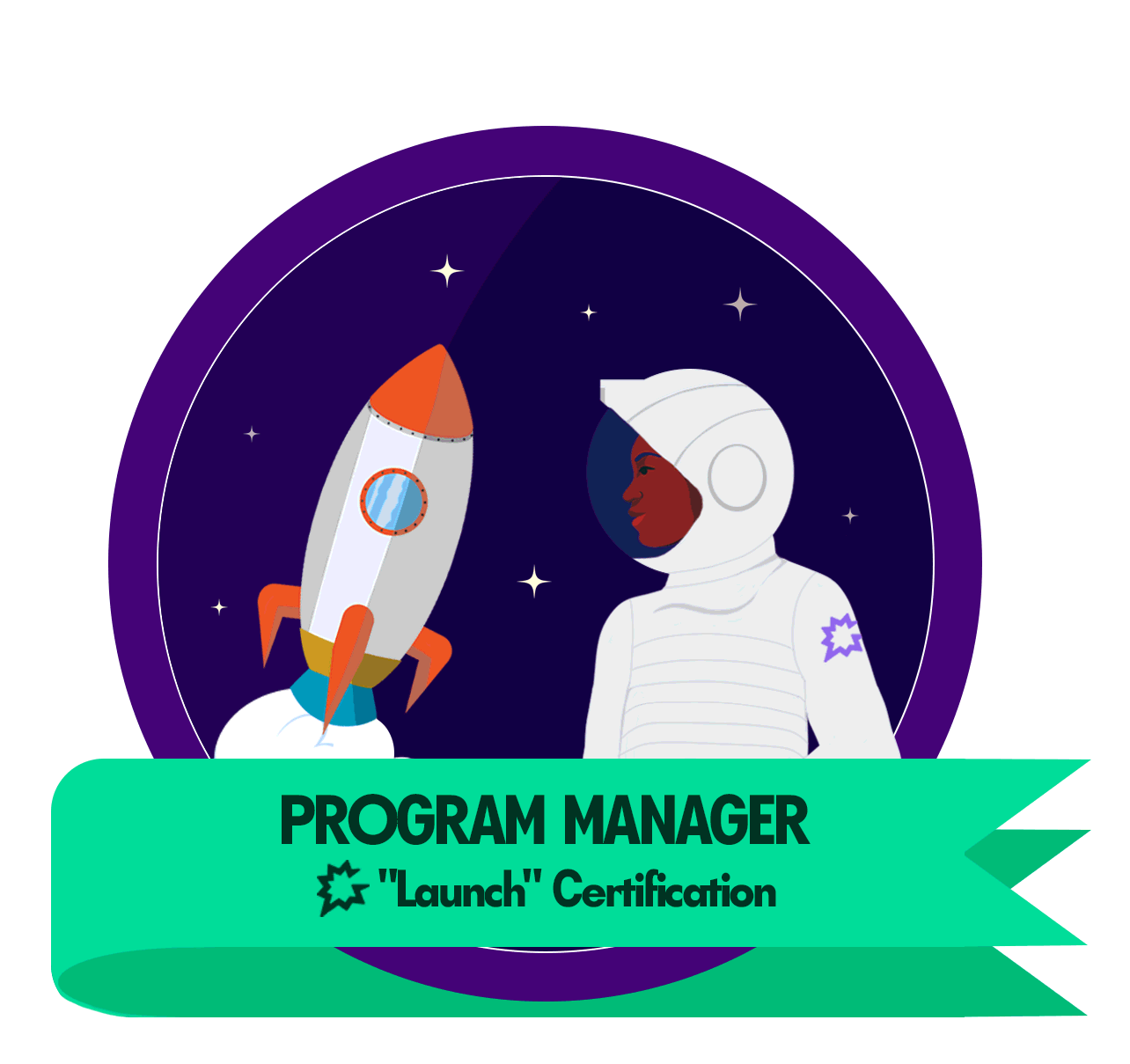| If your call shows the incorrect call owner, you can now manually change the owner within the UI. Simply navigate to any Call page and select the edit icon next to the owner’s name. Now enter the new owner’s name. The Interaction Stats for the call will now associate with the new owner. Learn more about this process here. |
How to change the call owner
WELCOME VISIONEERS
Login to the community
GONG CUSTOMERS & EMPLOYEES: LOGIN/REGISTER HERE
NOT A CUSTOMER? FILL OUT THE FIELDS BELOW:
Enter your E-mail address. We'll send you an e-mail with instructions to reset your password.