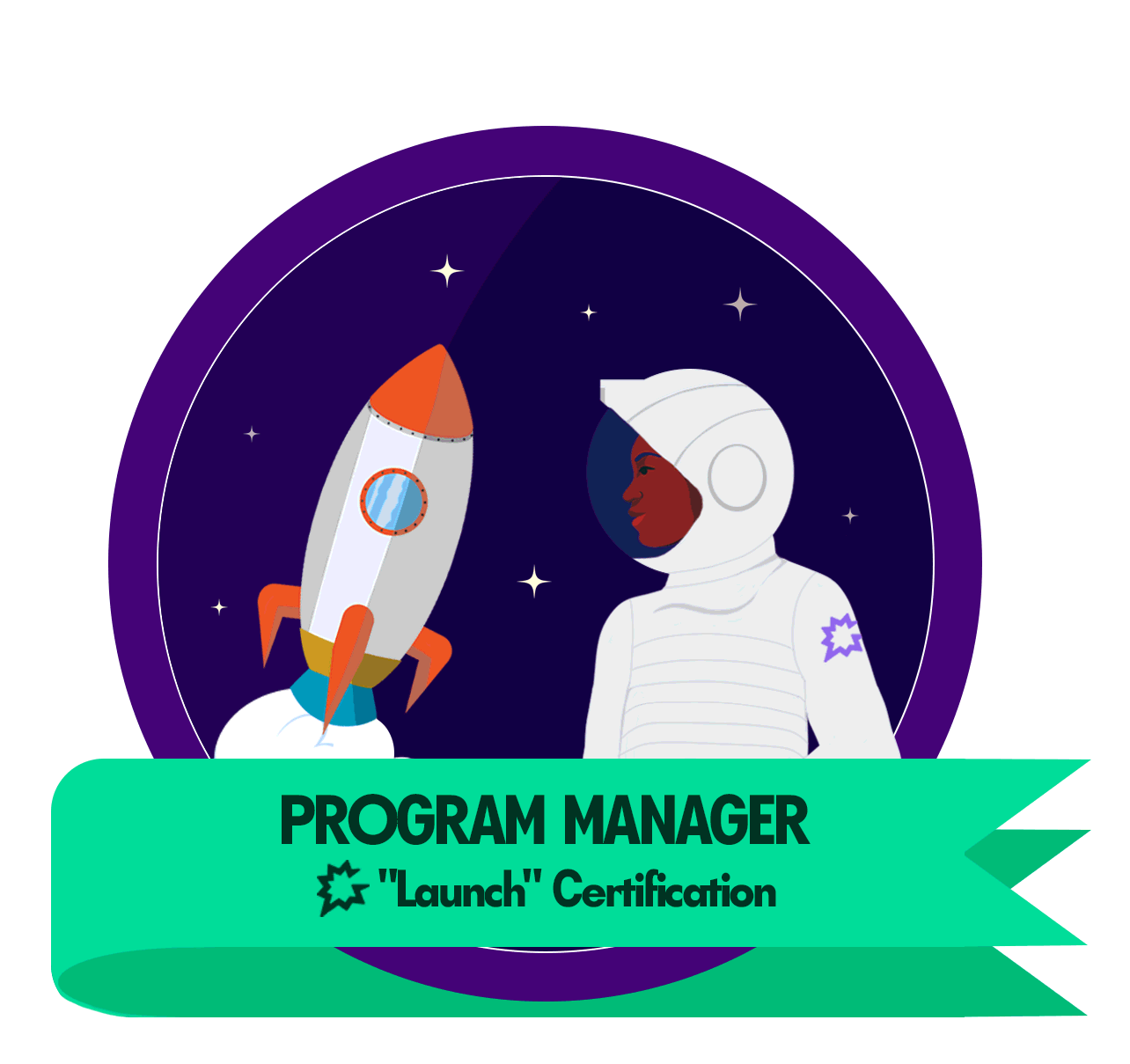| Do you rely on our native Zoom integration? Use these tips to be sure your calls are recorded as expected:
Still have questions? Reach out to our Support team here! |
Support Tip of the Week: Don't miss these native Zoom tips!
WELCOME VISIONEERS
Login to the community
GONG CUSTOMERS & EMPLOYEES: LOGIN/REGISTER HERE
NOT A CUSTOMER? FILL OUT THE FIELDS BELOW:
Enter your E-mail address. We'll send you an e-mail with instructions to reset your password.