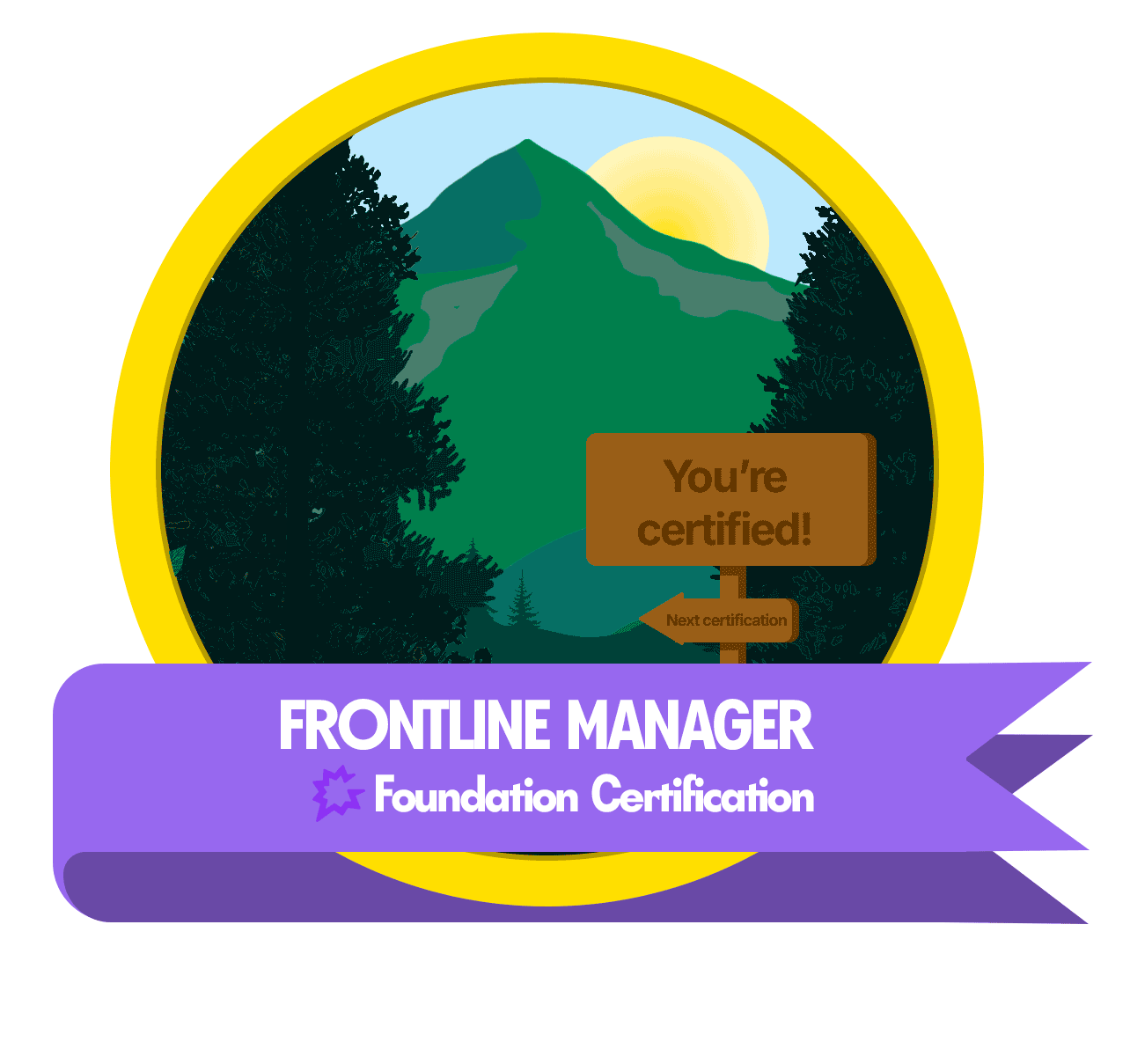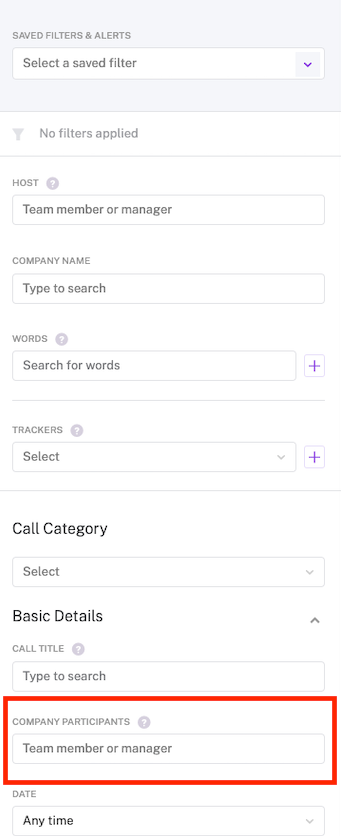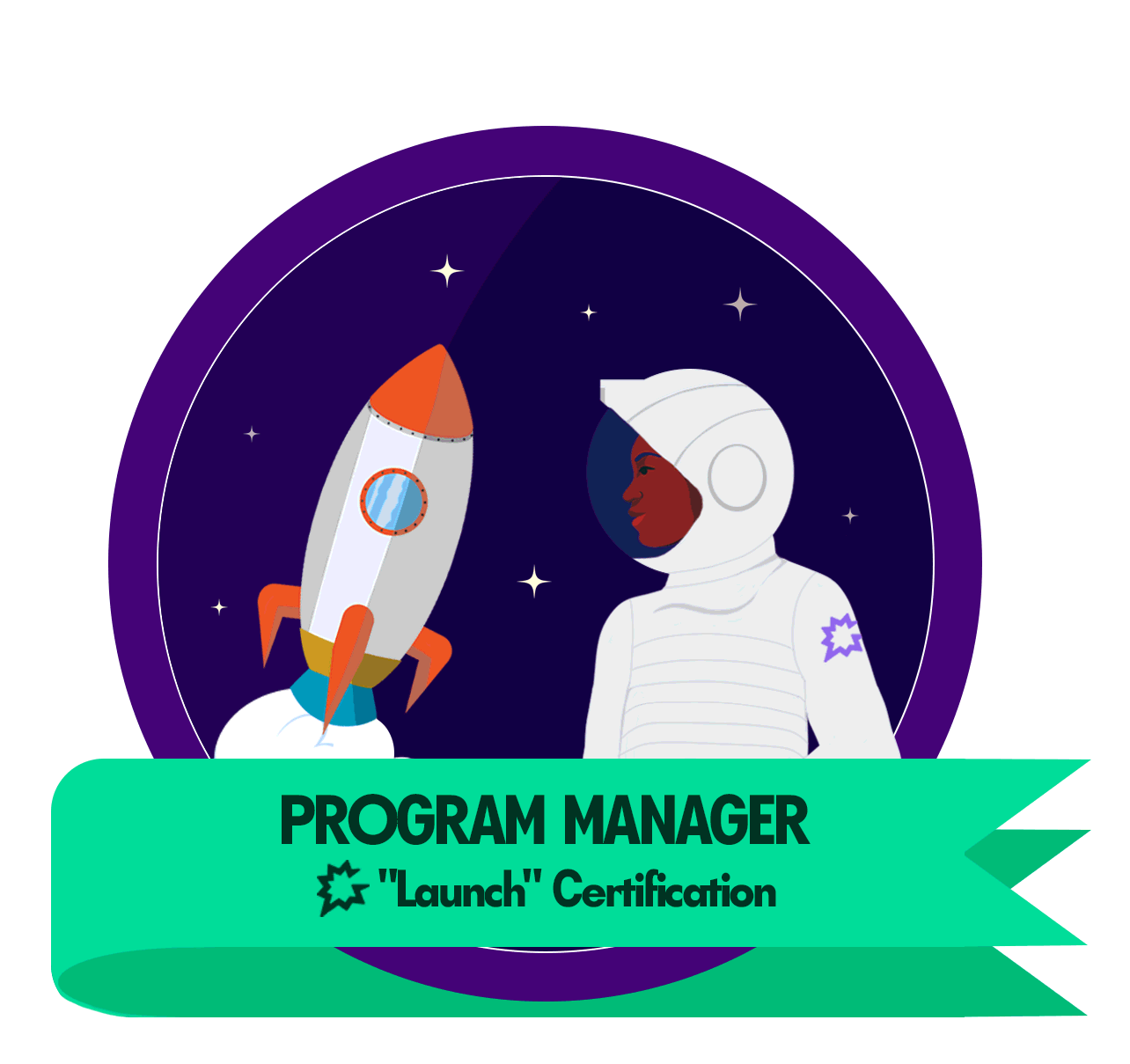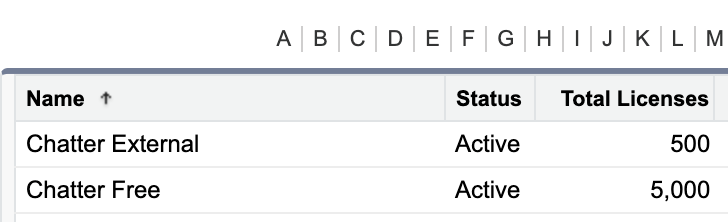My team (Solutions Engineering) are rarely the hosts of calls, but I’m looking to create a report (or a filter, or anything really) that showcases their calls without needing to cross-reference their calendars.
Wondering if anyone has suggestions. We leverage sfdc as our CRM, perhaps there’s a way to create reports based on opportunity teams, and see them from there?