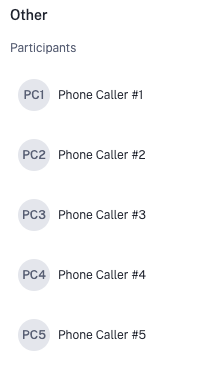How can I change the name of each caller? I uploaded some recordings, but each caller's name is inaccurate.
Change the names of call participants
Best answer by Molly Kipnis
Hi everyone, exciting news! 🥳📰
This feature is now in GA, which means you all have access! Here’s the skinny:
What’s New?
Customers can now change the name of speakers in their calls directly from the call page.
Why?
Improve search, analysis, tracking, and CRM capture, and make it easier for our customers to gather insights.
How?
Below the call video, hover the speaker’s name to show the edit symbol. Click to open an edit window where you can search for and choose the correct speaker name. After editing, the new name will be reflected throughout Gong: in stats, call spotlight, transcripts, and more.
Check out this help article for more information on how to enable and use this feature.
Only admins, tech admins, and call participants can change a speaker’s name in a specific call.
The feature is available for all types of calls except for stereo calls.
WELCOME VISIONEERS
Login to the community
GONG CUSTOMERS & EMPLOYEES: LOGIN/REGISTER HERE
Enter your E-mail address. We'll send you an e-mail with instructions to reset your password.