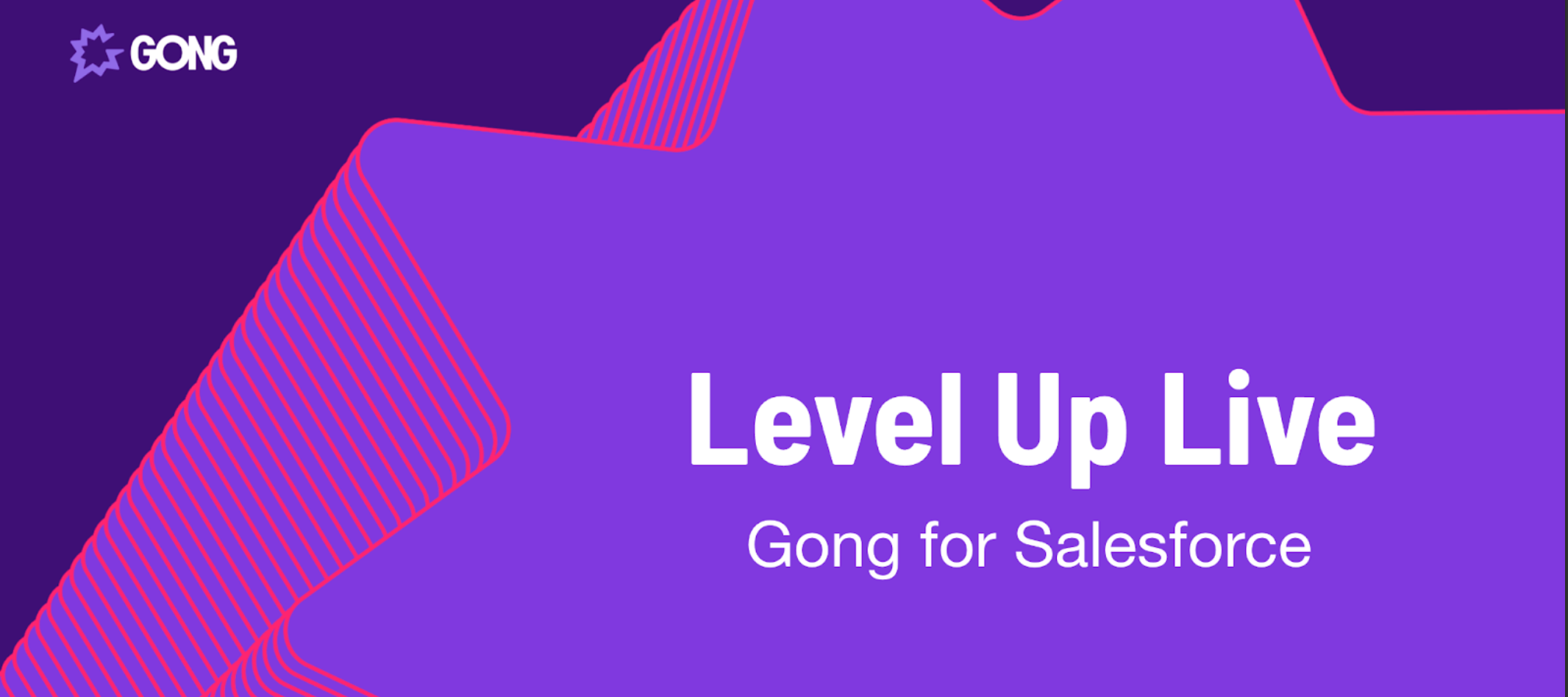Wow! We had a fantastic turnout for our Gong for Salesforce Level Up Live and received some amazing questions! Thank you to everyone who attended and made this a great training!
During this Level Up live, we walked through how users can leverage Gong for Salesforce to help enrich Salesforce data with conversational data from Gong. This powerful integration is helping to paint a clear picture of what’s really happening in the pipeline for sales and operations leaders who live in Salesforce.
Below you’ll find a link to the recorded session, a list of questions that came up, and some available resources for getting started!
Click here to watch the recording on the Academy!
Frequently Asked Questions:
Q: What is Gong for Salesforce?
A: Gong for Salesforce is a managed package application that enriches your data in Salesforce with Gong’s conversation data to get the insights you need to make better decisions and close more deals.
Q: How does it work?
A: Gong creates a custom object in Salesforce called Gong Conversation where all the calls captured in Gong, as well as call metadata, are automatically imported. Imagine being able to access (and report on) conversations and Gong insights in your CRM.
Q: What’s in it for you?
A: Gong for Salesforce makes it possible for your CRM to serve as the team's one-stop shop for insights, improving overall efficiency. Gong data can be layered into the reports and dashboards your team already uses to enhance your overall reporting capabilities.
Q: How do I install Gong for Salesforce?
A: This article is a step-by-step guide for installing the Gong for Salesforce managed package. https://help.gong.io/hc/en-us/articles/360038365571-Install-Gong-for-Salesforce (More resources listed below)
Audience Questions:
Q: Can collaborators see these insights in Salesforce or is it only limited to those with a standard license?
A: We use a combination of Gong and Salesforce permissions but generally, collaborators should be able to see details in Salesforce provided they have access to the objects in which the data resides. That said, certain parts (like listening to a call) will depend on the users respective Gong permissions given this information is presented as an iframe.
Q: Is "Gong Deals" visible to every SFDC user or only Gong+SFDC users?
A: It will depend on how your Salesforce admins install it and the user’s Salesforce permissions.
Q: I don't see Gong labels at the account/opportunity. Did we not install a package correctly?
A: Your admins can configure it to display only on certain objects. Generally, we highly recommend having it on the opportunity object. This configuration article can be shared to help ensure it’s set up the way your team needs: https://help.gong.io/hc/en-us/articles/360038397571-Configure-Gong-Conversations-during-installation
Q: Absolutely love the ability to automatically tag competitors in Salesforce when they come upon calls. Bringing all this into Salesforce will be key for ensuring our sales managers use the deal, pipeline data, and insights. I need to add a question, so... what's the catch? :-)
A: No catch!! :) We’d love to hear more feedback on how your team is using Gong for Salesforce!
Q: Is there an additional cost to this functionality on top of our current costs?
A: Nope - this is included for you!
Q: Can we build activity reporting such as “No meeting in over 30 days with an open opportunity” with this integration?
A: This definitely sounds possible. You could report on Gong call activity associated to open opportunities. Our Support team could help provide more specific guidance here if you need support on it at help.gong.io (Navigate to the bottom of the screen and select “Contact Us”)
Q: How do we get gong visualization in salesforce - we currently access gong separately from salesforce and miss some of these reports and dashboard?
A: You’ll need to have a Gong technical admin and Salesforce admin install the managed package.
Q: Can we add a custom object to other consoles that pull gong info into our other views so we don’t have to switch to Gong within SF?
A: Once you have the managed package installed and have Gong data flowing into SFDC you can definitely port the data to other BI tools!
Q: Where can I get the guide on reports created so I can build up my dashboard?
A: Here’s an article on how to access the out of the box reports: https://help.gong.io/hc/en-us/articles/360037998252#UUID-11973b80-c3b7-1d66-dc16-dcb8e3516277
Available Resources:
Academy - Gong for Salesforce - Video Overview
Academy - Gong for Salesforce - Playbook
Help Center - How to Install Gong for Salesforce
Help Center - Gong for Salesforce Recipes (To Customize Reports)