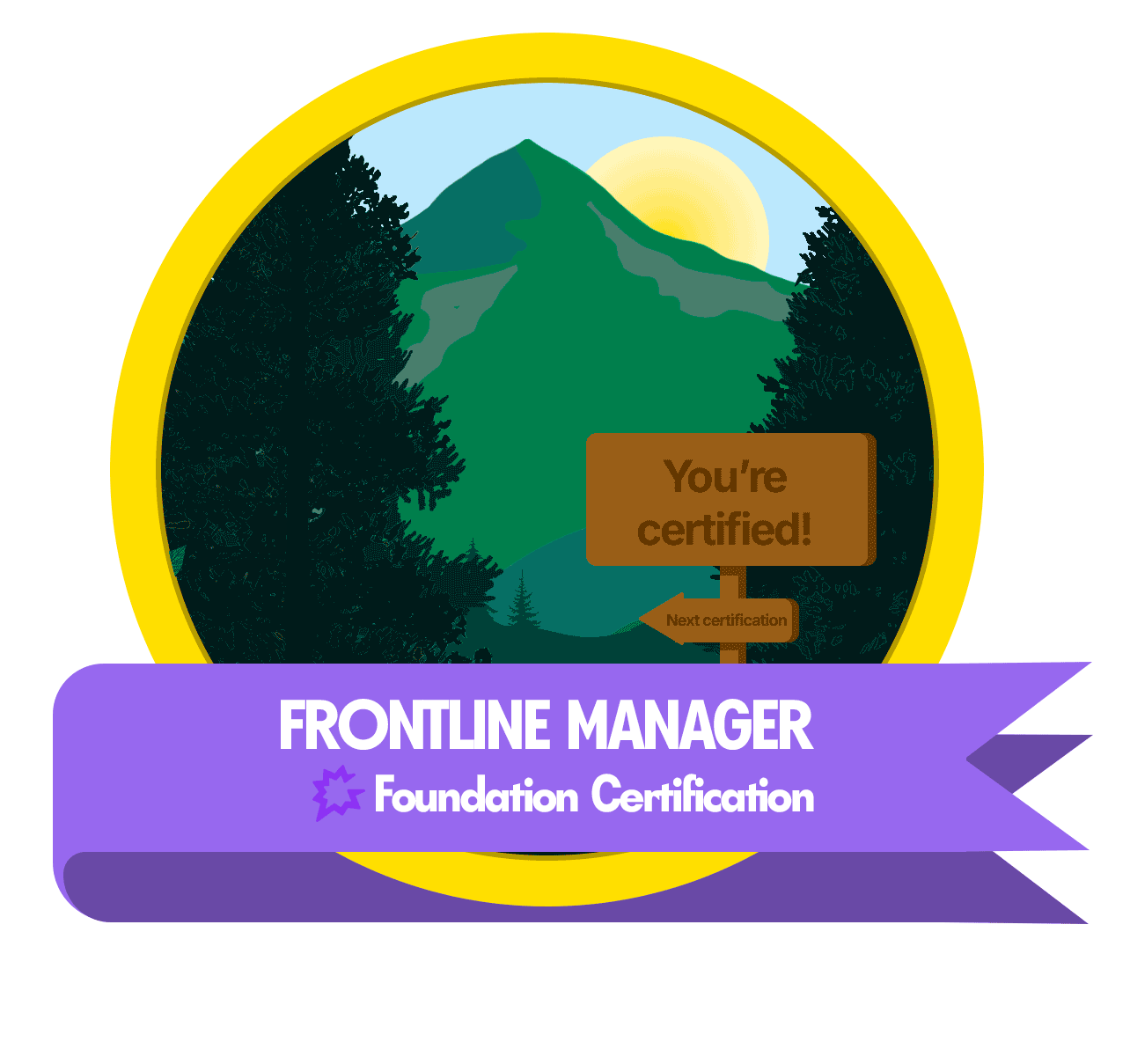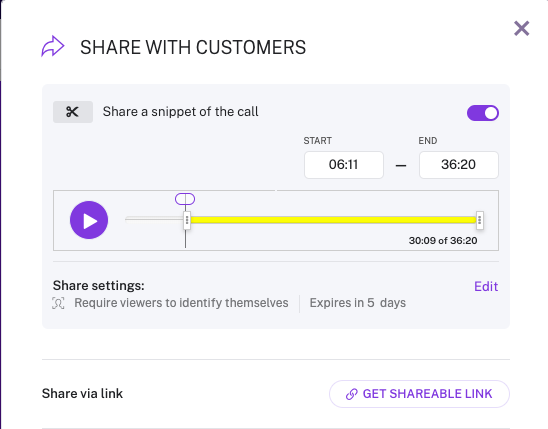My team onboards and trains new customers on our software. Currently we share every training recording with our customers in a Box folder so they can revisit and review. We are hoping to move away from using Box and, instead, share the recordings using Gong. The challenge we’re running into is that we can’t seem to find an easy way to share them in an organized fashion so our customers can find all of their recordings in one folder. Has anyone else figured out a way to make this happen?
Question
Organizing Recordings into Folders for Customers
WELCOME VISIONEERS
Login to the community
GONG CUSTOMERS & EMPLOYEES: LOGIN/REGISTER HERE
NOT A CUSTOMER? FILL OUT THE FIELDS BELOW:
Enter your E-mail address. We'll send you an e-mail with instructions to reset your password.