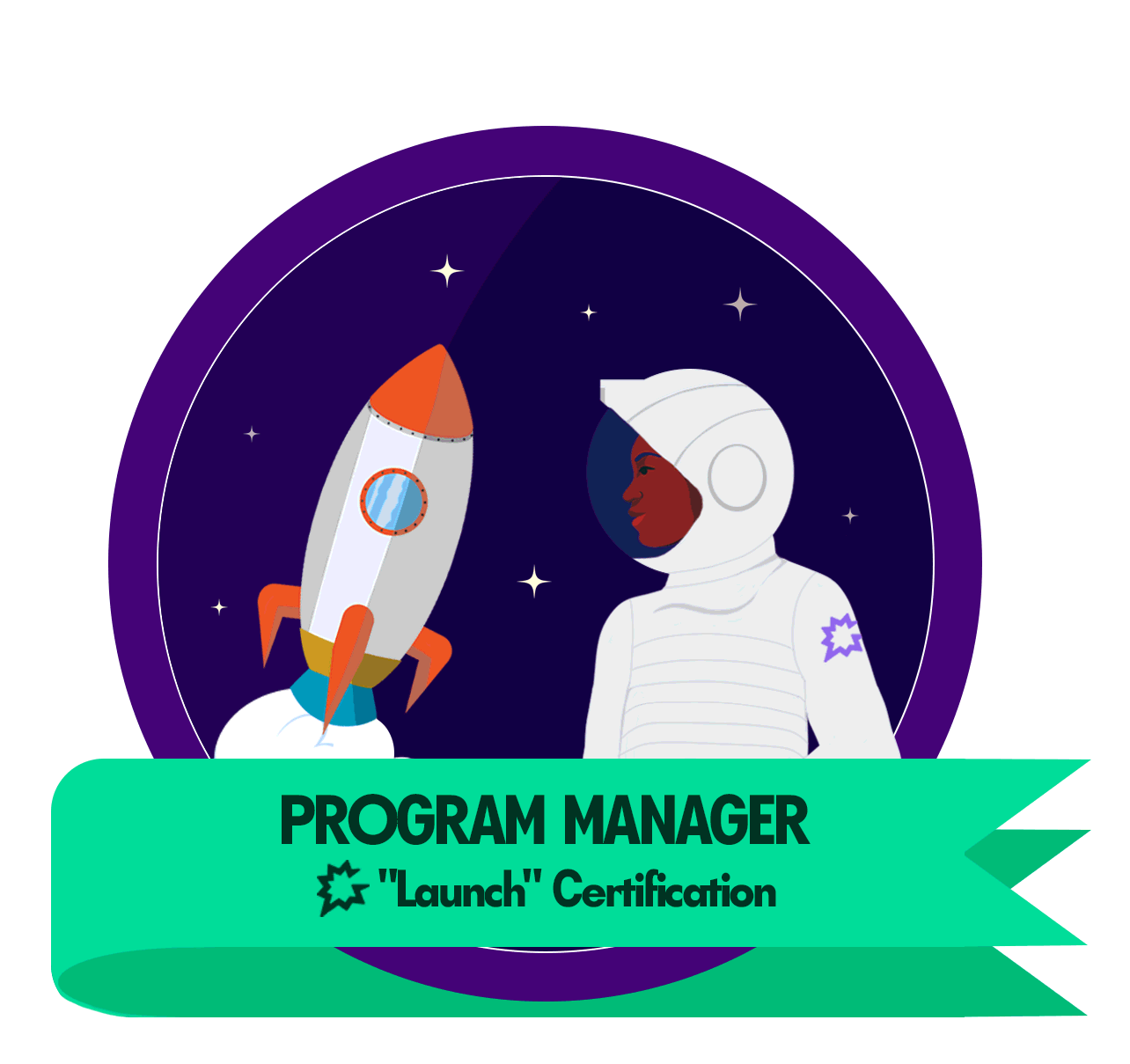I’m having issues with the Gong integrations API via python.
Here are my steps:
- I integrated HubSpot with Gong.
- I manually associated Gong calls with HubSpot accounts via Gong UI (I can see the associations in the UI)
- My application calls the API:
/v2/calls/manual-crm-associations
However, I get a 404 error: No manually associated calls with CRM data found.
Has anyone been able to get this API (in beta presumably) to work?
Thanks!