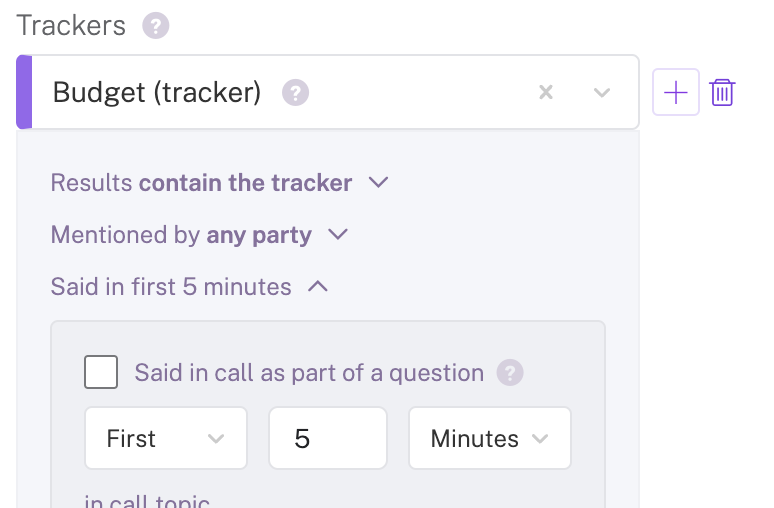Hi there,
I am looking for an answer on how I can filter for specific keywords within different timeframes during a call.
For example:
Filtering the word “zip code” within the first 2 minutes of a prospecting call, then filtering the word “experience” within the following 3-5 minutes of the call.
Is there a way to do this?