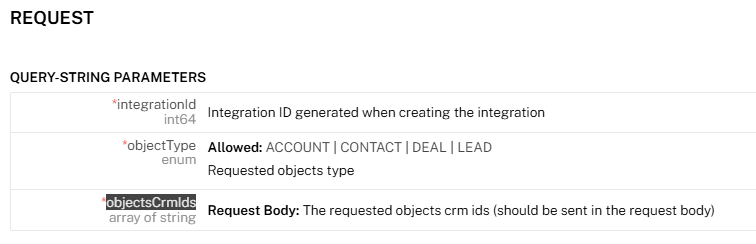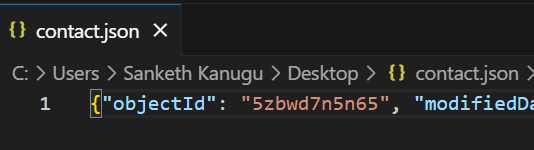Hi @Sanketh Kanugu —
- You will only find CRM entities once they've been uploaded and an objectCRMid is the ID of the account, contact, or lead in the CRM.
- It appears so, yes.
- In addition for the time it takes for data to upload, it is received as raw data and not immediately available in Gong, though you may use the API to validate the status of your upload
- Gong uses CRM object ID so that deals, leads, and accounts are properly associated
Here is some additional documentation that you’ll find helpful: https://gong.app.gong.io/settings/api/documentation#tag--CRM
@Molly Kipnis
Regarding question 3 — I uploaded data via the CRM API over a month ago, but I still can't see it in the Gong UI. After reviewing the related post, I understand that the data is currently stored in S3 and hasn’t been ingested into the mainCRM database yet.
However, I’m unclear on how to meet the conditions required for the data to be ingested. Could you please explain in detail how to fulfill those conditions?
Example:
Here is the record I uploaded via the CRM API:
https://gong.app.gong.io/settings/api/documentation#post-/v2/crm/entities
{ "objectId": "5ybyh6n6n65", "modifiedDate": "2019-01-03T23:45:57+01:00", "url": "https://crm.com/accounts/5ybyh6n6n65", "name": "PBR", "domains": i"pbr.com", "pbr.gov"], "type": "Investor" }
What additional steps or fields do I need to include to ensure this data appears in the Gong UI? Also, where exactly should I look in the UI to search for and confirm that this record has been ingested?
related post reference
Hi @Sanketh Kanugu! Tagging in @BridgetFinegan for follow up.
Hi @Sanketh Kanugu - it looks like you are using the example account upload from our API documentation, though without additional information about other actions taken here it’s hard to say why you’re not seeing this account in your instance. We’d need to know if a business user has been associated etc..
That said, you can validate the status of a request via GET /v2/crm/request-status endpoint.
At this stage, I think the most efficient way to resolve your issue is through our Support Team who is available here.
Hey folks
Is there a way to use the Gong API to retrieve (using pagination) a list of CRM entities?
Without an objectCrmsIds filter.