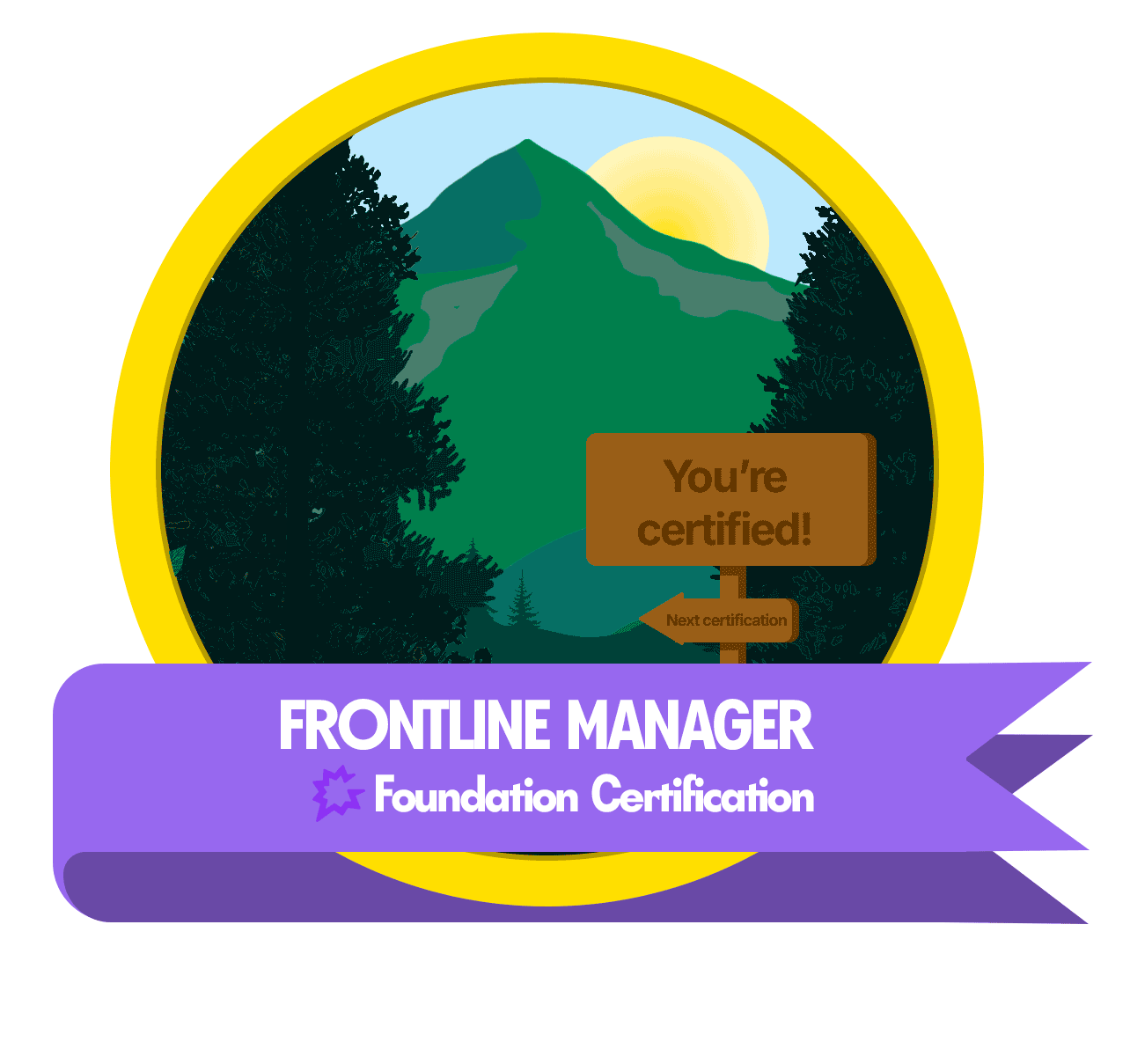Hi @Damien Murphy, thanks for your patience!
While there isn’t a fantastic and straightforward answer for this I do have some recommendations that may help. In short, upcoming calls as a concept/object are somewhat visible in the platform but not the most filterable/exportable.
The best solution in Gong is the Activity tab. This is a team level (one level only) day by day view of meetings that will show calls scheduled up to 12 weeks out and it visually differentiates recorded vs non recorded meetings by the color it is shaded in. I’m not sure when you say “regional team” if this means several levels of hierarchy or just a single team so this may be more or less useful on that basis. Note that it may require a paid seat to access this area of Gong.
The other option which better addresses a situation where you’re working across a multi-level team (i.e. the total range of possible call hosts of calls the researchers would want to join report to several different managers that ultimately roll up to a common 2nd, 3rd etc. level manager) is to work with that manager that the regional team all rolls up to and ask them to go into their Home tab, to the upcoming calls button in the top right, select the “Team” suboption and then copy all of the call titles and hosts listed there and paste that in a doc that can be shared with the research team who can then filter through those meetings and choose which ones they wish to join and likely find that meeting on the rep’s calendar and add themselves to it.
Hopefully one or a combination of both of these options helps you move in the direction you wish to. I’d also encourage you to share this idea with our product team so that they may add to their future plans enhanced visibility into upcoming meetings.